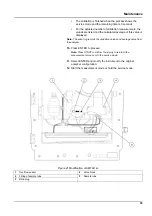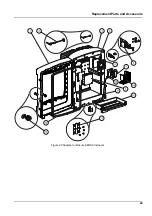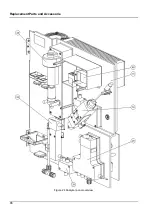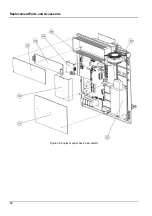61
Troubleshooting
REAGENT LEVEL
Continued
measurement
Amount of reagent has
dropped below warning
level set
Check reagent level
and replace if
necessary, then reset
reagent level. The level
is indicated
mathematically and
can only function
reliably if the counter is
only reset when the
solution is changed
On the menu
MAINTENANCE/
TEST/MAINT./
REAGENT
CLEAN SOLU LEVEL
Continued
measurement
Amount of cleaning
solution has dropped
below warning level set
Check cleaning
solution level and
replace if necessary,
then reset cleaning
solution level. The
level is indicated
mathematically and
can only function
reliably if the counter is
only reset when the
solution is changed
On the menu
MAINTENANCE/
MAINT. COUNTER/
CLEANING SOLU.
STANDARDS LEVEL
Continued
measurement
Amount of standard
solution has dropped
below warning level set
Check standard level
and replace if
necessary, then reset
standard level. The
level is indicated
mathematically and
can only function
reliably if the counter is
only reset when the
solution is changed
On the menu
MAINTENANCE/
MAINT. COUNTER/
STANDARD
ELECTROLYTE
Continued
measurement
Elektrolyte level may
be to low or last
CHANGE MEMBRANE
has been more than
90 days ago.
Check amount of
electrolyte, exchange
electrolyte completely if
level is low. Use
process CHANGE
MEMBRANE . DO
NOT add new
electrolyte to old
electrolyte.
Reset warning
manually or automatic
reset after use of
CHANGE
MEMBRANE,
CHANGE
ELECTRODE or
CHANGE
MEASUREMENT
RANGE in menue
TEST/MAINT.
SAMPLE1 / SAMPLE2
Continued
measurement
the amount of sample
is not sufficient
(channel1 / channel2)
This occurs as warning
if SAMPLE
DETECTION is set to
WARNING
Check sample delivery,
make shure that
sample line has no
negative pressure,
check tightness of
piston pump, check
overflow and air valve
Automatic reset when
enough sample is
available or manuell
reset
7.2.3 Warnings (continued)
Warning displayed
Instrument reaction
Cause
Solution
Reset warning
Содержание AMTAX sc
Страница 2: ......
Страница 7: ...7 Specifications Figure 1 Instrument dimensions AMTAX sc...
Страница 12: ...12 General Information...
Страница 18: ...18 Installation Figure 8 Open the enclosure AMTAX indoor sc 1 Latches 3 Lock with key 2 Door hook...
Страница 36: ...36 System Start Up...
Страница 44: ...44 Operation...
Страница 56: ...56 Maintenance...
Страница 64: ...64 Troubleshooting...
Страница 68: ...68 Replacement Parts and Accessorie Exploded view drawings Figure 22 Analyzer enclosure AMTAX sc...
Страница 69: ...69 Replacement Parts and Accessorie Figure 23 Analyzer enclosure AMTAX indoor sc...
Страница 70: ...70 Replacement Parts and Accessorie Figure 24 Analyzer panel overview...
Страница 71: ...71 Replacement Parts and Accessorie Figure 25 Analyzer panel front view details...
Страница 72: ...72 Replacement Parts and Accessorie Figure 26 Analyzer panel back view details...
Страница 76: ...76 Warranty and liability...
Страница 110: ...110 Plumbing and Connection Options...