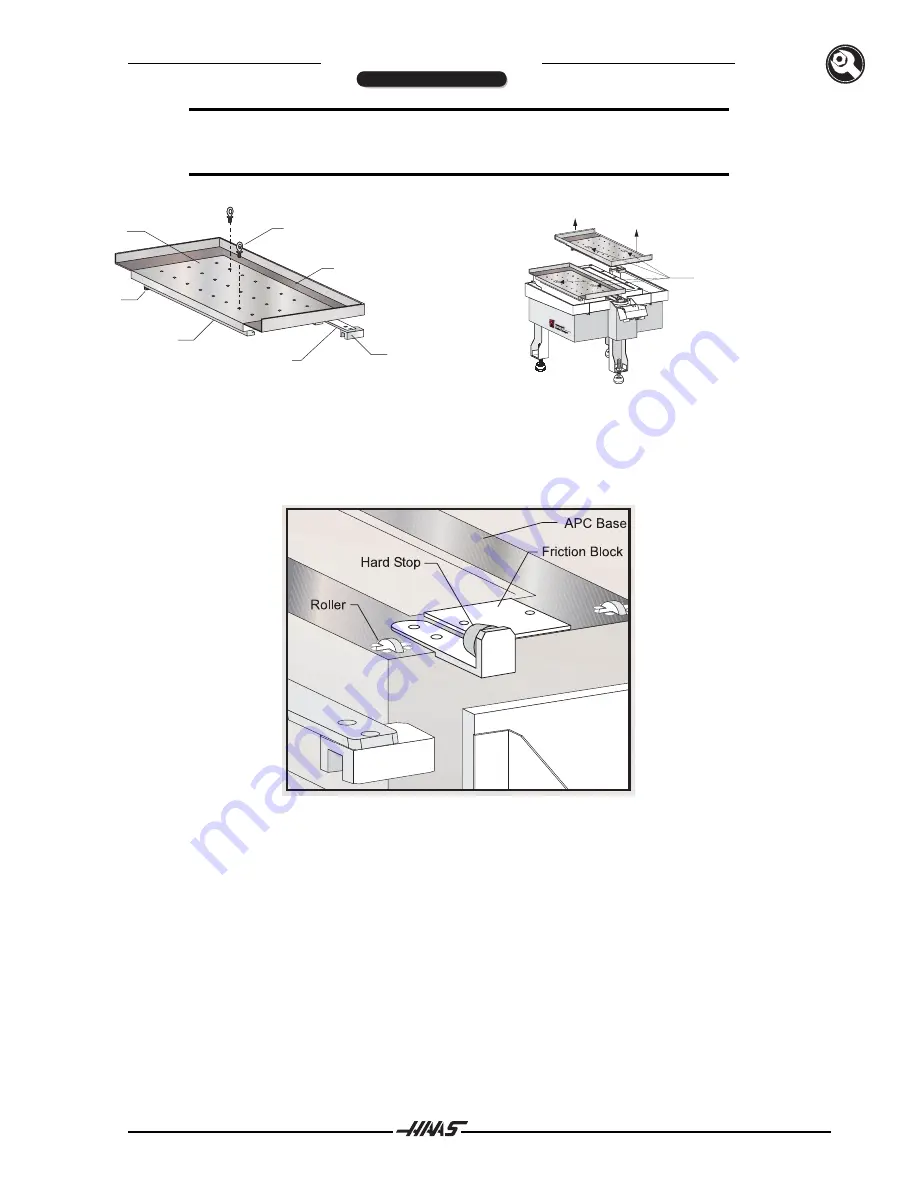
96-0012 rev G
11
June 2003
O
M
PERATOR’S
ANUAL
A u t o m a t i c
A u t o m a t i c
A u t o m a t i c
A u t o m a t i c
P a l l e t C h a n g e r
P a l l e t C h a n g e r
CAUTION
!
Use extreme caution when moving the pallets; each pallet weighs
300 lbs., and can cause serious injury. Be careful not to damage the
pallets or the APC rollers.
1/2“ - 13 Eyebolts
Pallet
Pallet Drive Leg
Drive Leg Detent
Drip Pan
Clamp Rail
Wiper
(2)
(2)
1
2
Remove pallet shipping bolts
and install 1/2”-13 plugs. Use
Loctite. Visually check to verify
that plugs do not extend into
roller channels.
It is important to
install the plugs to prevent chips
from falling under the pallets and
causing possible damage.
Figure 3.11 Lifting eyebolt locations.
Figure 3.12 Pallet placement.
19.
Pull the pallets onto the friction blocks and against the hard stop (see Figure 3.13). Rotate the
chain slightly, using the chain position adjustment tool, to allow each drive leg detent to clear the
chain drive roller.
Figure 3.13 View of APC base showing friction block and hard stop.
20.
Power OFF the VMC.
WARNING!
WARNING!
WARNING!
WARNING!
WARNING!
This will cause the automatic door to fall. Keep hands clear.
21
. Remove the jumper from the Fifth Axis (B) port on the side of the VMC control cabinet (see Figure
3.2), and insert the APC amphenol connector into this port. Tie-wrap the cable to the door switch
cable and the air hoses at the rear of the VMC.
22.
Screw the air blast hose into the APC. Remove the piece of tubing from the top fitting of the VMC
lube/air panel cross fitting, and replace it with the APC air hose (see Figure 3.14).
INSTALLATION












































