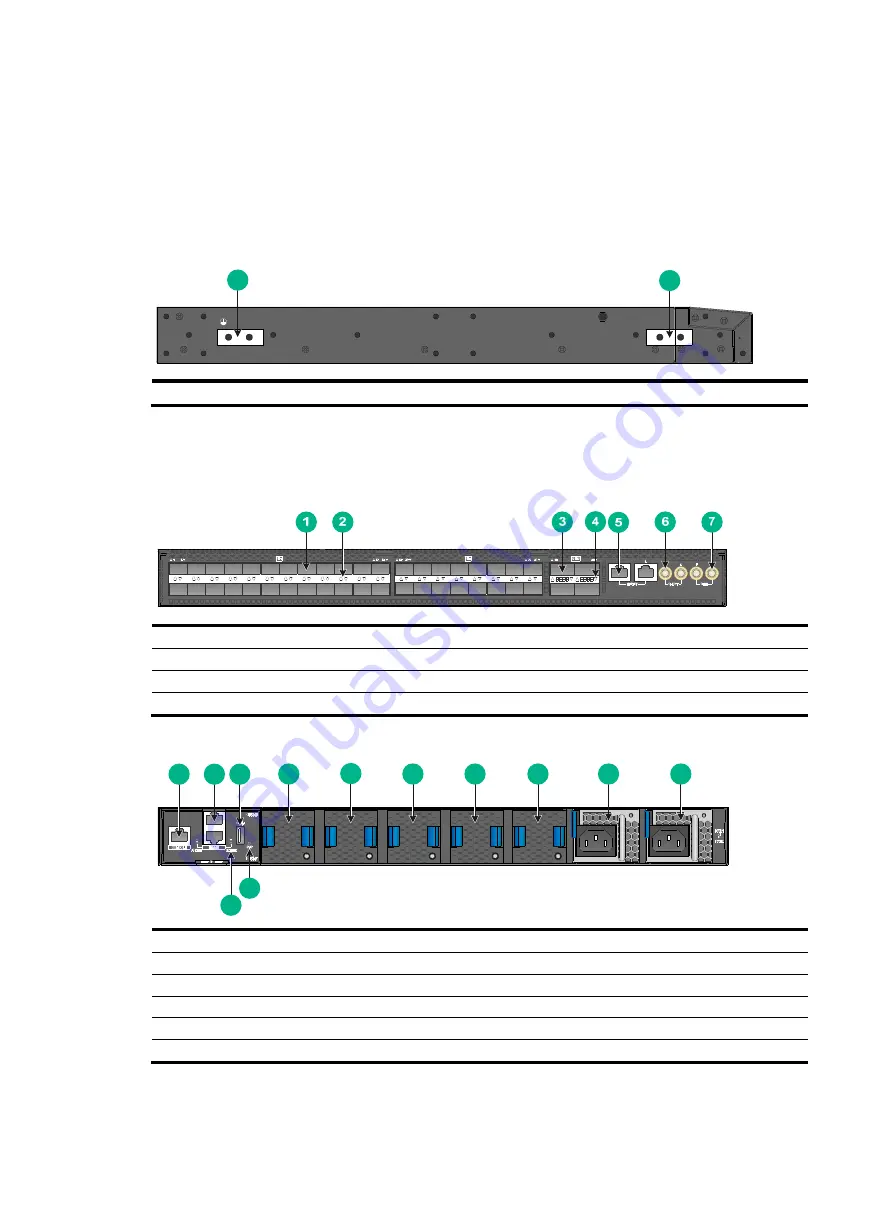
31
The switch comes with power supply slot PWR1 empty and power supply slot PWR2 installed with a
filler panel. You can install one or two power supplies for the switch as needed. In
, two
LSVM1AC300 power supplies are installed in the power supply slots.
The switch comes with the four fan tray slots empty. You must install four fan trays of the same model
for the switch. In
, four LSWM1FANSA fan trays are installed in the fan tray slots.
The switch comes with a dust plug in the fiber management Ethernet port. Before you use the port,
remove the dust plug from it. In
, the dust plug has been removed from the port.
Figure 40 Left panel
(1) Primary grounding point
(2) Auxiliary grounding point
S6890-44HF
Figure 41 Front panel
(1) SFP+ port
(2) SFP+ port LED
(3) QSFP28 port
(4) QSFP28 port LED
(5) 1PPS/ToD time synchronization port
(6) SMB clock output port
(7) SMB clock input port
Figure 42 Rear panel
(1) Console port
(2) Copper management Ethernet port
(3) USB port
(4) Fan tray 1
(5) Fan tray 2
(6) Fan tray 3
(7) Fan tray 4
(8) Fan tray 5
(9) Power supply 1
(10) Power supply 2
(11) System status LED (SYS)
(12) Copper management Ethernet port LED (LINK/ACT)
1
2
1
2
3
12
4
5
6
7
10
9
8
11
















































