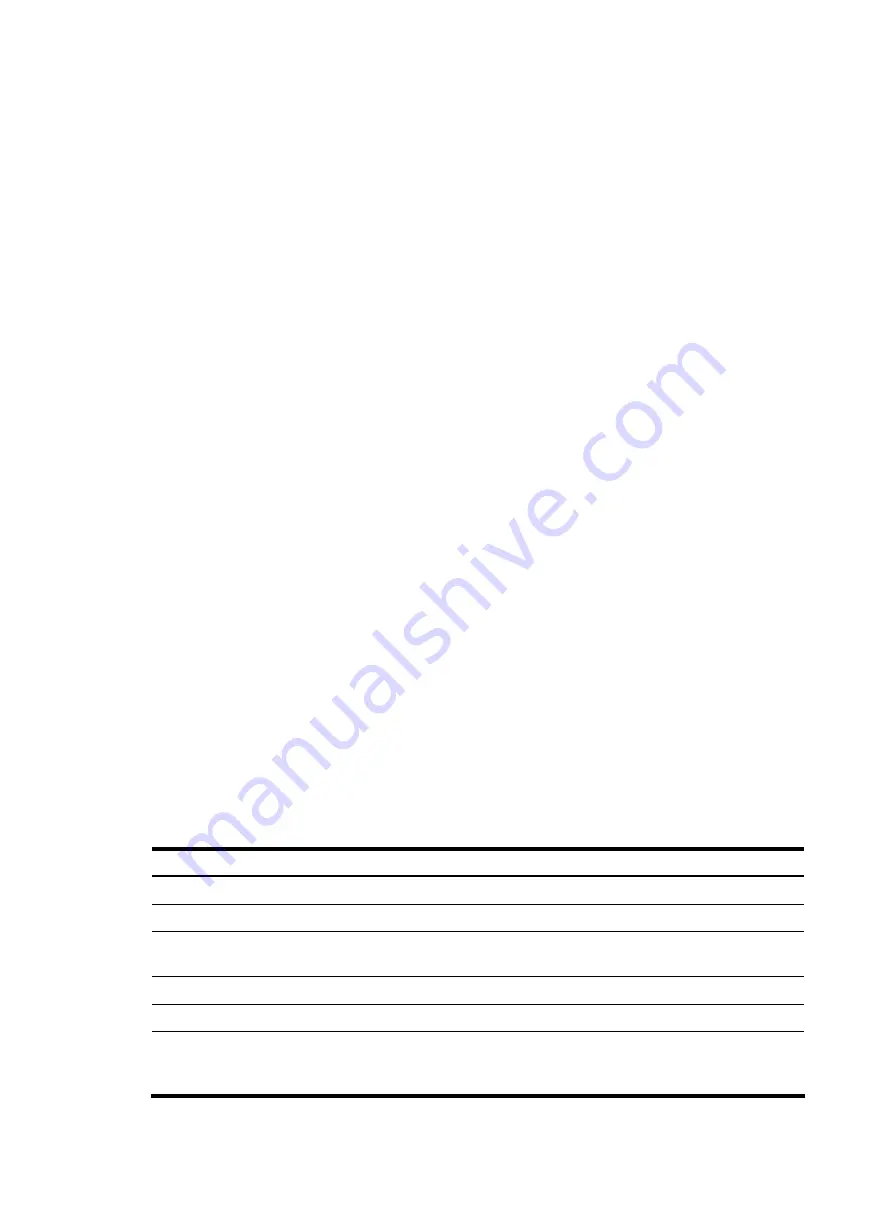
13
View
Any view
Default level
1: Monitor level
Parameters
broadcast
: Displays broadcast storm control settings and statistics.
multicast
: Displays multicast storm control settings and statistics.
unicast
: Displays unicast storm control settings and statistics.
interface
interface-type interface-number
: Specifies an interface by its type and number with the
interface-type interface-number
argument.
|
: Filters command output by specifying a regular expression. For more information about regular
expressions, see the
Fundamentals Configuration Guide
.
begin
: Displays the first line that matches the specified regular expression and all lines that follow.
exclude
: Displays the lines that do not match the specified regular expression.
include
: Displays all lines that match the specified regular expression.
regular-expression
: Specifies a regular expression, which is a case sensitive string of 1 to 256 characters.
Description
Use the
display storm-constrain
command to display storm control settings and statistics.
If you provide no argument or keyword, this command displays all storm control settings on all storm
control-enabled interfaces.
Examples
# Display the storm control settings on all storm control-enabled ports.
<Sysname> display storm-constrain
Abbreviation: BC - broadcast; MC - multicast; UC - unicast
Flow Statistic Interval: 5(second)
PortName Type LowerLimit UpperLimit CtrMode Status Trap Log SwiNum Unit
------------------------------------------------------------------------------
GE1/0/1 BC 11 1111 N/A normal on on 0 pps
Table 6
Command output description
Field Description
Flow Statistic Interval
The traffic polling interval of the storm control module.
PortName Abbreviated
port
name
Type
Type of traffic subjected to storm control. Options include broadcast,
multicast and unknown unicast.
LowerLimit
Lower storm control threshold, in pps, kbps, or percentage.
UpperLimit
Upper storm control threshold, in pps, kbps, or percentage.
CtrMode
Protective action taken on the port when the upper threshold is reached,
which can be block or shutdown. If you have not configured any
protective action, N/A is displayed.






























