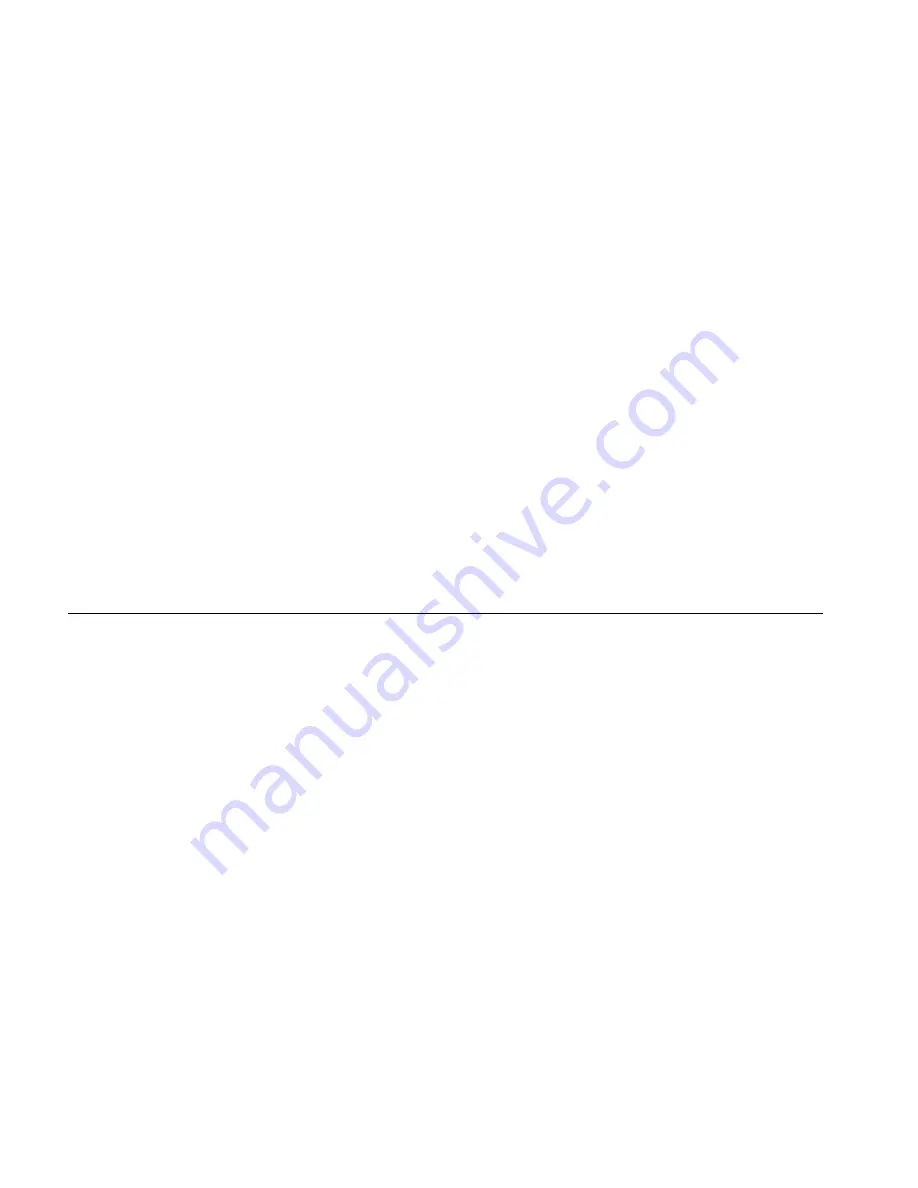
62
C
HAPTER
5: S
OFTWARE
M
AINTENANCE
BootROM Password Loss
Contact the agent or our technical support personnel in the event of BootROM
password loss. They can help you set a new password
Modify the BootROM password under the main BootROM menu.
Enter <5> to modify the password following the prompt. The console terminal
displays:
Change password.
Old password:
Enter the old password
New password:
Enter the new password
Verify:
Enter the new password again
........Password Set Successfully.
The new password is set successfully
n
The password modification fails when old password is not correct or new
password is not correctly entered, and then the system exits this operation.
Super Password Loss
The Super Password enables you to switch among the four Super levels. In the
event of Super Password loss, you cannot perform the operations requiring higher
right.
Enter <8> under the main BootROM menu to clear the Super Password.
Select this option, quit the menu and reboot the router. You can directly enter the
system view. Only after the first rebooting will the setting take effect (the Super
Password restores after the second rebooting).
Backing up and
Restoring BootROM
Enter <7> under the main BootROM menu to enter the BootROM operation
submenu. Refer to “BootROM operation submenu” on page 47 for details.
Enter <1> under the menu, and the system starts to backup the entire BootROM.
The system prompts:
Backing BootRom....
Updating the backup Basic BootRom.......
Backing Basic BootRom Success!
Updating Back Extended BootRom..........
Backing Extend BootRom Success!
Now, the entire BootROM is backed up to the memory.
Enter <2> under the menu to restore the BootROM in the memory to the system:
Restore Basic BootRom
Updating the Norm Basic BootRom..............
Restore Basic Bootrom Success!
Restore Extend BootRom
Updating Extended BootRom..............
Restore Extend Bootrom Success!
Содержание MSR 20-20
Страница 4: ...4 GET THE LATEST DOCUMENTATION AND SOFTWARE FOR YOUR H3C ROUTER ...
Страница 32: ...32 CHAPTER 3 INSTALLATION ...












































