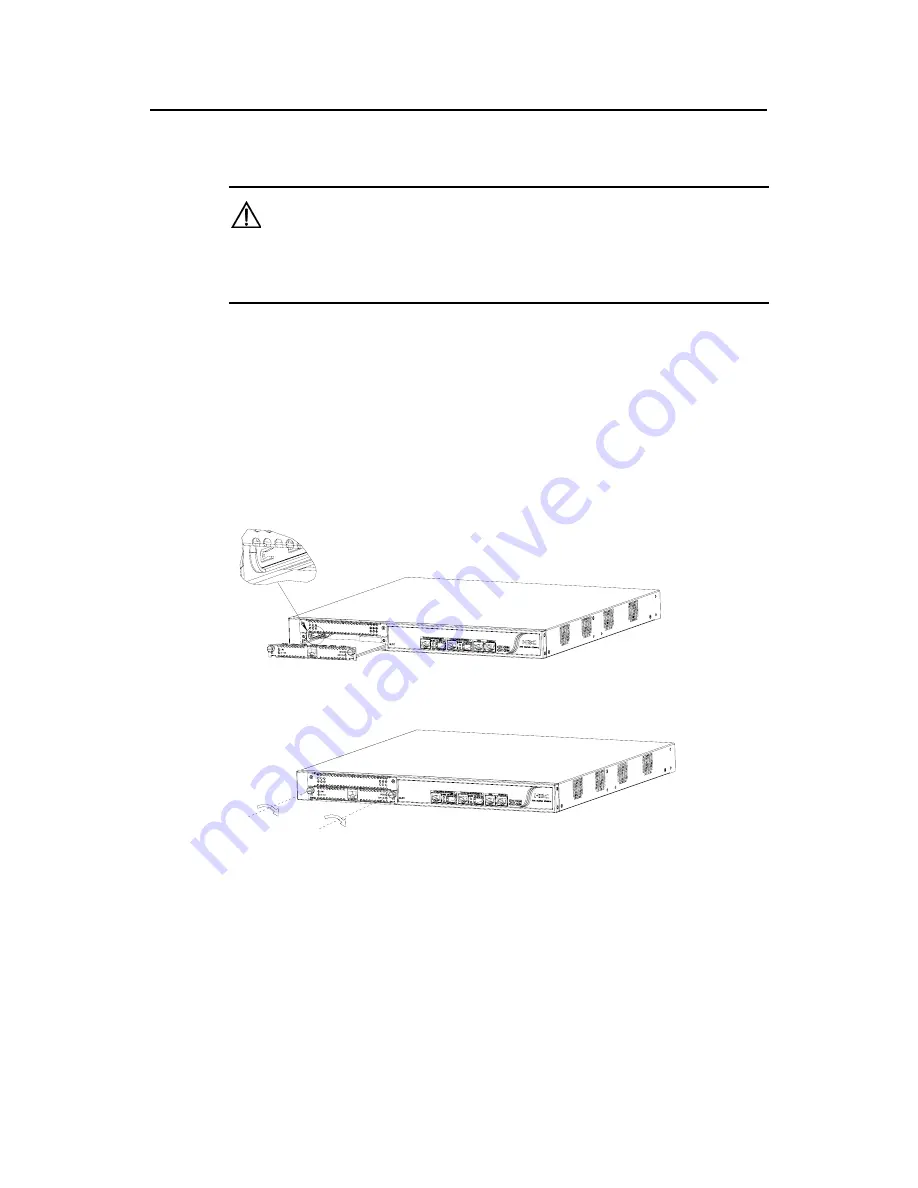
Installation Manual
H3C SecPath F1000-A Firewall
Chapter 8 Multifunctional Interface Modules
8-2
II. Installing an MIM
Caution:
Before performing any of the following operations, make sure you have completely
powered down the firewall to avoid getting electric shocks.
Step 1: Place the firewall with its front facing towards you.
Step 2: Turn off the mains supply and remove the power cord.
Step 3: Select a slot and push the MIM into the chassis until it is fully seated in the slot
and its front panel is flush with the front of the chassis.
Step 4: Tighten the captive screws to secure the MIM.
Step 5: Power up the firewall and check the state of the ACT LED for the slot on the
firewall. If the LED is blinking, it means the MIM is installed correctly.
Figure 8-1
Install the MIM I
Figure 8-2
Install the MIM II
III. Removing an MIM
Step 1: Place the firewall with its front facing towards you.
Step 2: Turn off the mains supply and remove the power cord.
Step 3: Remove all interface cables from the front of the chassis.
Step 4: Loosen the captive screws at both sides of the MIM.






























