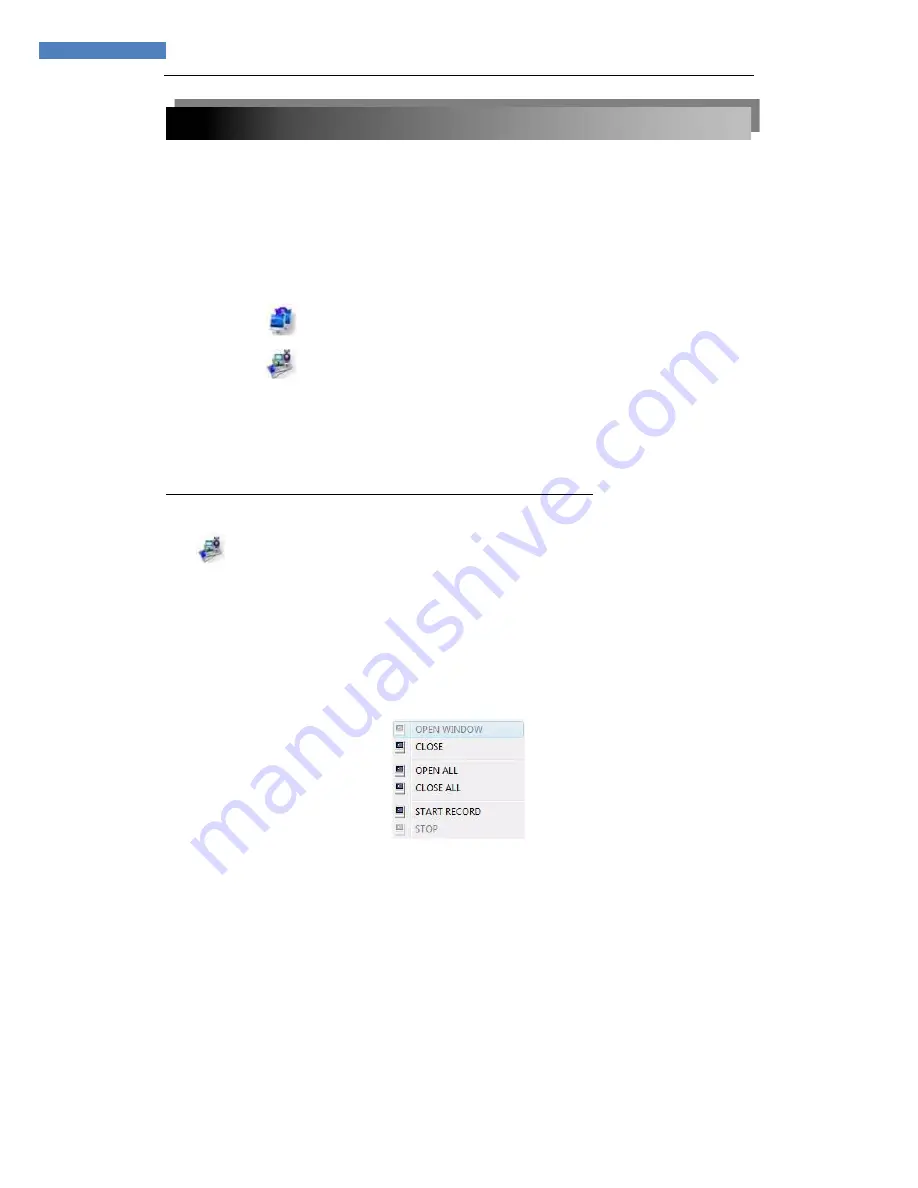
34
34
INSTRUCTION MANUAL
3.3.1 LIVE VIEWING
By default, remote surveillance opens in Live Viewing mode (split-screen).
To use Live Viewing:
1
)
Click
LIVE
at the top of the main screen.
2
)
Click the display mode icons to view the main screen in
single-channel
,
quad
, or
split-screen
configurations. You can also double-click a channel at any time to
view it in single-channel.
3
)
Click
to show or hide all the channel windows.
4
)
Click
to start/stop manual recording to your PC on ALL channels. For more
details see RECORDING.
5
)
Select a channel (outlined in red) and then click the audio bars to increase or
decrease listen-in volume. Click the icon to mute/unmute.
NOTE:
The Talk function is not supported.
*Audio capable camera (not included) required for listen-in audio.
3.3.1.1 RECORDING
You can record video directly to your PC using the remote surveillance software.
To record video to your PC:
From Live viewing, click to start/stop manual recording to your PC on ALL channels
NOTE:
You will record video to your PC regardless of the recording mode on the system
itself. By default, recorded files are saved in C:\DVR\[
ip_address
]\Record.
3.3.1.2 SUB-MENU
Right-click any channel to open the sub-menu.
The sub-menu contains the following options:
•
Open Window
•
Close
•
Open All
•
Close All
•
Start Record
•
Stop
3.3.1.3 PTZ CONTROL
You must have a PTZ camera (not included) connected to the system in order to use
the PTZ controls.
Содержание NETWORK DIGITAL VIDEO SURVEILLANCE RECORDER
Страница 1: ...INSTRUCTION MANUAL H 264 NETWORK DIGITAL VIDEO SURVEILLANCE RECORDER...
Страница 2: ...2 2 INSTRUCTION MANUAL...
Страница 45: ...45 45 INSTRUCTION MANUAL 4 3 FULL CONNECTIVITY DIAGRAM Example 8channels...
Страница 50: ...50 50 INSTRUCTION MANUAL TROUBLESHOOTING...
Страница 51: ...51 51 INSTRUCTION MANUAL Troubleshooting cont d...






























