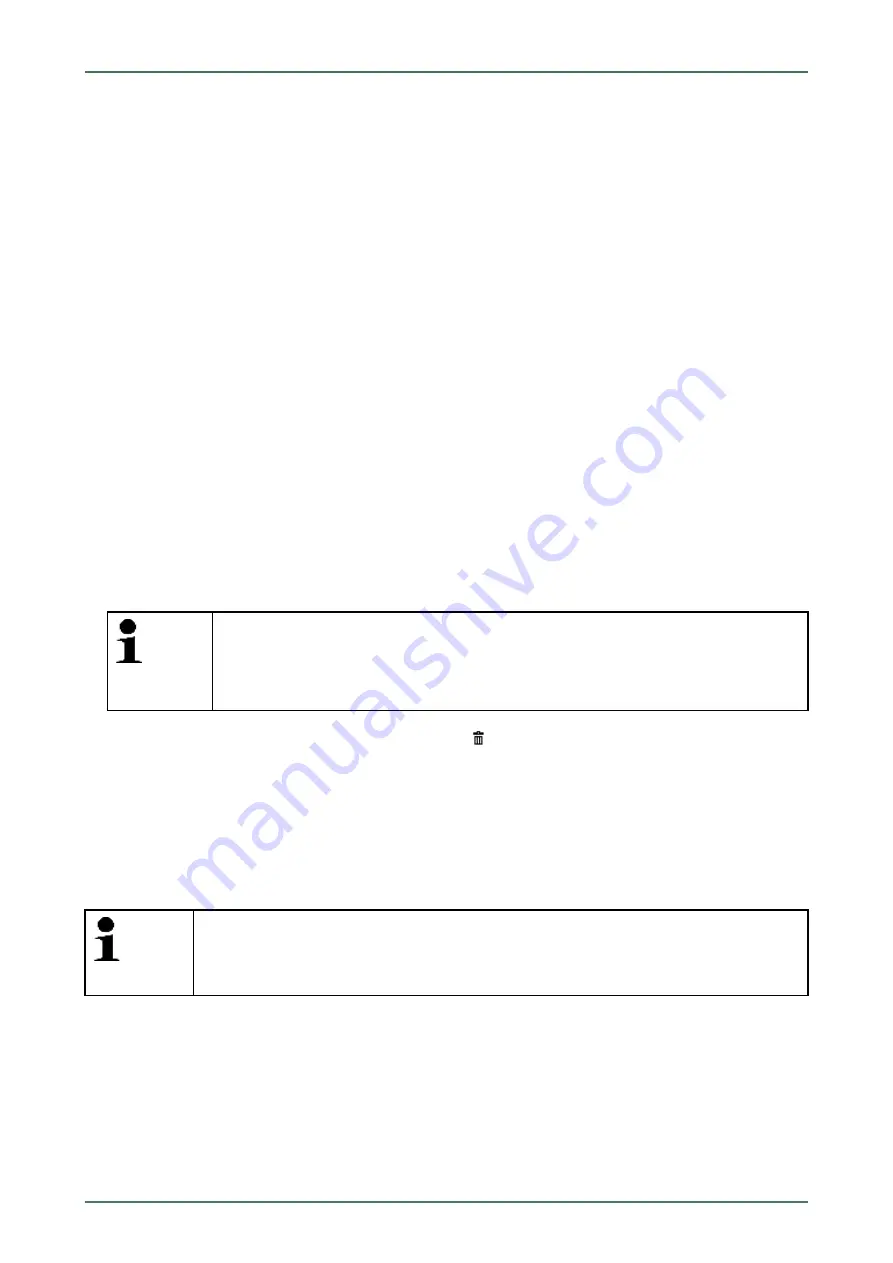
mega macs 56 Bike
12. Select the requested trouble code.
Corresponding repair tips are indicated.
The repair tips contain the following information:
•
Trouble code number, original trouble code number in addition where necessary
•
Title of trouble code
•
Explanation of the function and task of the component
•
Vehicle-specific data e.g. wiring diagrams
•
Possible effects
•
Possible causes, when, and under which conditions the trouble occurred, and when it was saved.
•
General diagnostic information regardless of the vehicle type and which does not always apply to the present
problematic case.
13. Repair the vehicle. Then clear the saved trouble codes from the vehicle system.
7.4.2.2
Deleting Trouble Codes in Vehicle System
Here you can delete the read-out trouble codes of a vehicle system.
Proceed as follows to delete the trouble codes of a vehicle system:
1. Perform steps 1 to 13 as described in the section
Reading out trouble codes (Page 64)
NOTE
All trouble codes selected will be irrevocably deleted from the ECU memory after the deletion
process.
Therefore, always save the read-out data read in the Car History.
2. Clear the saved trouble codes from the vehicle system with
.
All trouble codes in the ECU memory will be cleared.
The message
Trouble code deletion done
appears if the trouble codes have been cleared successfully.
7.4.2.3
Global Check, Reading Trouble Codes
The global check scans all ECUs assigned to the vehicle software for stored trouble codes.
NOTE
The stored trouble codes cannot be retrieved any more after global check with trouble code
deletion. Therefore, it is recommended to perform the global check with trouble code reading
first.
Proceed as follows to perform the global check with trouble code reading:
65






























