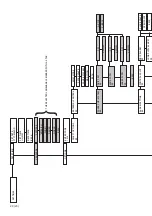QUICK GUIDE
MENU
When the water leak guard has been installed and the power connected, turn the knob on
the control unit to navigate through the menu. Once you have reached the desired menu,
press the knob to access the sub-menu. Follow this procedure to work your way forwards
and backwards through the different menus. At the bottom of
each menu, you will find the “
Back” option; select this to return
to the top of the preceding menu. If the menu is left inactive for
30 seconds, the water leak guard will automatically return to the
main menu.
For additional information, see MENU TREE pages 19–22.
Select functions by turning
and pressing the knob
ALARM
When the water leak guard has registered a possible leak, it will sound an alarm and cause will
be shown in the display. Press the knob to confirm the alarm. The water leak guard will then
return to normal operating status and the main menu will appear in the display.
For additional information, see ALARMS, CONFIRMATION AND TROUBLESHOOTING page 15.
Dripping
Accept? enter
Long flow
Accept? enter
Large flow
Accept? enter
6 (23)
Содержание VATETTE
Страница 5: ...5 23 SVENSKA ...
Страница 27: ...5 23 ENGLISH ...
Страница 49: ...NORSK 5 23 ...
Страница 71: ...DANSK 5 23 ...
Страница 93: ...5 23 SUOMI ...
Страница 111: ......