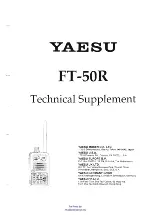47
System Menu
To enter the System Menu, select
on the start screen.
The GX Controller will now enter the
System Menu.
Select Time and Date to modify the
internal clock settings.
Select Battery max level to set the
battery level indicator. Enter 12
(Volts) if a generic external 12Volt
battery is being used; select 11 for
the MALÅ battery packs.
Battery Save Mode allows the user
to activate or de-activate the
backlight dimming option.
Select Imperial or SI for the
appropriate local requirements.
Select the Hardware Tests icon to enter the
hardware test screen. Select Start Test or Start
Ethernet Test to start the self-test procedure. Each
item of hardware will be tested sequentially with
the results of each test displayed on the screen
and written to a file. Once the test is completed,
select Upload “test_results.jpeg” to save the
results to USB memory device
Used to reformat the SSD radar data storage device
in the GX Controller.
Select the Data Disk Format option and press the
Navigator to initiate reformatting.
A confirmation dialog is displayed before
commencing the operation.