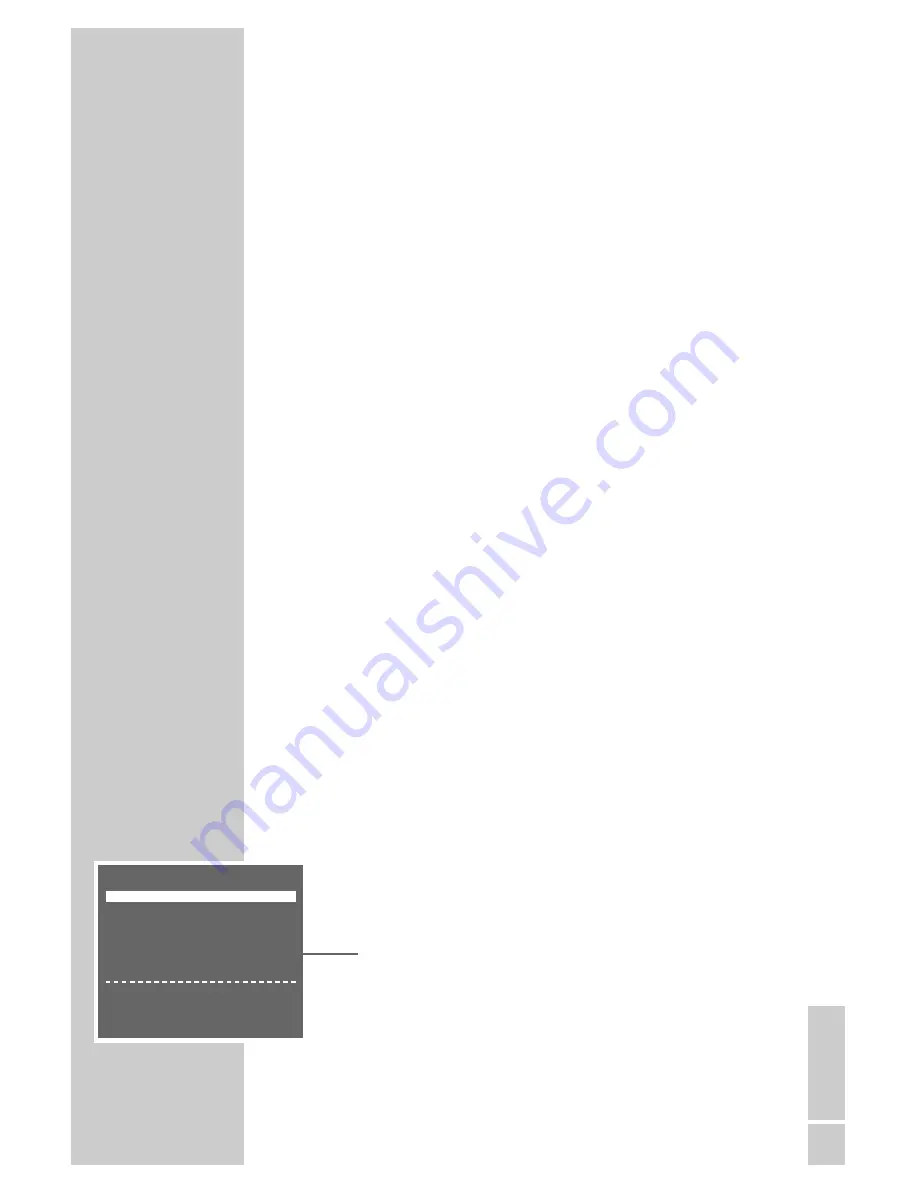
ENGLISH
25
RECORDING
__________________________________________________________
Delayed recording by entering the data
for the required television program
Employ this method of recording if you do not know the Show-
View numbers for the television programs.
Notes:
The time and date on the video recorder must be accurate.
If all the TIMER positions are occupied you must delete one.
To do this, see the section entitled ”Deleting recording data”
on Page 29.
Operation can be interrupted at any time using the »
i
«
button.
Preparation
Switch on the television.
Select the channel position »AV« on the television for the video
recorder.
Insert a video cassette with sufficient playing time and the tab
intact (i.e. not erase-protected) into the compartment until it is
automatically drawn in.
If the video recorder is on recording stand-by, press and hold
down the »
Timer on
« button.
Example
Note:
Enter the date, channel, start and finish time by pressing
»
+
« or »
–
«. Press »
†
« to jump to the next entry.
The example describes how to enter the data using the
numerical buttons »
0 … 9
«.
1
Press »
i
« to begin the setting.
– The main menu appears.
2
Highlight the » TIMER« line by pressing »
OK
«.
– The » TIMER« menu appears.
3
Press »
OK
« to begin entering data.
– The current date is displayed.
DATE
PR START STOP
- -
/
- - - - - - - : - - - - : - -
S
*
- - / - - - - - - - : - - - - : - -
- -
- - / - - - - - - - : - - - - : - -
- -
- - / - - - - - - - : - - - - : - -
- -
- - / - - - - - - - : - - - - : - -
- -
- - / - - - - - - - : - - - - : - -
- -
OK :ENTER
INFO :EXIT






























