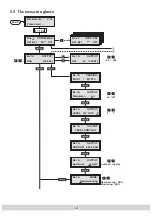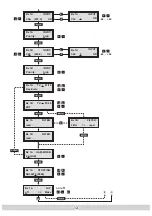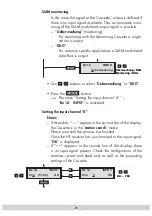- 25 -
- 25 -
Scanning the station filter
Note:
–
If stations are switched on or off in the station filters, the
data of the station filters are scanned automatically. The
display shows “
read …
“.
As soon as scanning has finished the menu “Setting the
QAM mode” – “
QAM-MODE
” appears (page 26).
– If
no
modifications are implemented in the station filters the
display shows “
Filter => read
“. In this menu scanning
can be activated manually.
• If the data of the station filters are
not
to be scanned, press
the
button.
—> The menu “Setting the QAM mode” –
“
QAM-MODE
” is activated (page 26).
• To scan the data of the station filters manually, press the
▶
button.
—> The station filters of the channel strips “A” and “B”
are scanned.
—> As soon as scanning has finished the menu “Setting
the QAM mode” – “
QAM-MODE
” appears.
Note:
Pressing the
AUDIO
button in the “
QAM-MODE
“ menu,
the program returns to “Setting the station filter / channel
strip ‘A’ ”. Programming “Setting the station filter / channel
strips ‘A’ and ‘B’ “ can be repeated.
Bx 1A
read …
FILTER:
Bx 1B
read …
FILTER:
Bx 1B
Filter
=> read
FILTER:
+
–
/
Bx 1A
64-QAM
QAM-MODE:
▶
AUDIO
Bx 1A
read …
FILTER:
Bx 1B
read …
FILTER:
Bx 1B
Filter
=> read
FILTER:
+
–
/
Bx 1A
64-QAM
QAM-MODE:
▶
AUDIO
+
–
//
Bx 1A
64-QAM
QAM-MODE: