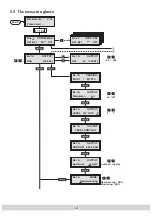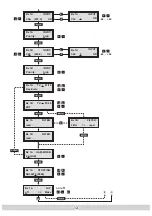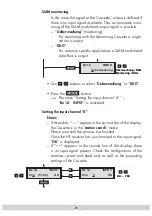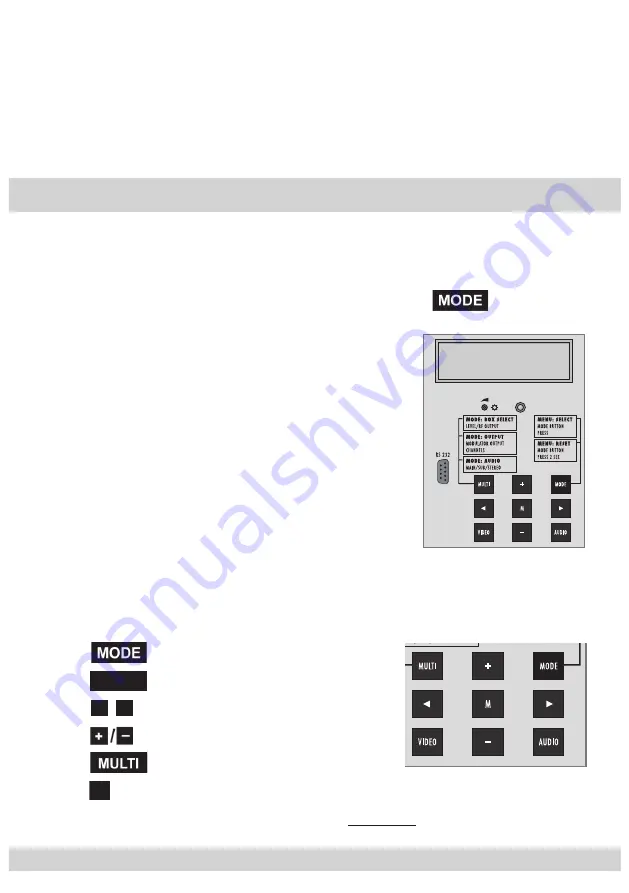
- 10 -
- 10 -
Note:
The operating software of the Cassette can be updated via the socket
“RS 232 UPDATE”
5
(9-Pin-Sub-D) by means of a PC or notebook.
Use the “
BE-Flash
” software as the update software. You can find the current
operating software of the Cassettes on the website “
4 The operator control panel at a glance
4.1 Menu items
Program the Cassette using the keys on the head end control unit. The two-line
display of the control unit then shows the menus.
You can select the following main menu items with the
button:
– Cassette
– Output channel
– Input channel “Bx…A” / “Bx…B”
– Hierarchical modulation “Bx…A” / “Bx…B”
– Station filter “Bx…A” / “Bx…B”
– QAM modulation
– Stuffing
– Network Information Table (NIT)
4.2 Operator control panel
You can individually select the menus and menu items step-by-step using the
key pad of the head end:
scrolls forward through the menu
AUDIO
scrolls backward through the menu
▶
◀
/
select parameters in the menus
set values, initiate actions
selects
sub-menus
M
saves all entries
The parameters to be set are displayed underlined (cursor).
BE–Remote
V 35
please wait . . .