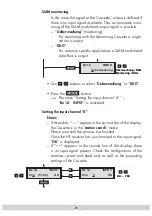- 29 -
- 29 -
In this case, you must create a NIT (“
Make
”). The
NITs of all the QAM Cassettes in the head end are
thus automatically updated.
Saving settings
• Press the
M
button.
—> Return to “Selecting the Cassette”
—> The “new” settings are saved permanently.
—> If functions of the TP module are activated, their sta-
tus is shown in the second line of the display:
“
M
” – station filter on
“
S
” – Stuffing is activated
“
N
” – NIT is activated
Functions that are not active are indicated by a star “
”.
Note:
– Going back to “Setting the output channel”
(page 14) cancels all settings that have not
been saved.