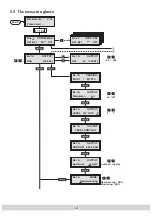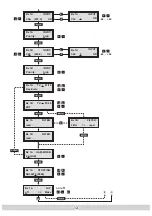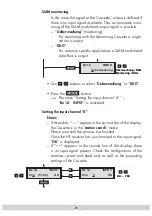- 21 -
- 21 -
• Use
to set the desired input channel.
• If necessary use the
▶
button to activate the menu “Fine
tuning” (“
0
” is displayed additionally).
• Use
for fine tuning.
—> Return to the main menu: Press the
◀
button.
• Press the
button.
—> The menu “Setting the hierarchical modulation ‘A‘ ” –
“
INPUT: Priority
” is activated.
Setting the hierarchical modulation “A”
In order to attain with less field strength a greater range for
broadcasters, with DVB-T so-called “hierarchical modulation”
is used. In this process, several data streams are modulated
onto a DVB-T data stream using “Quadrature Amplitude Mod-
ulation” (QAM). The robust “High Priority” data stream (HP)
with a lower data rate is modulated onto the more sensitive
“Low Priority” data stream, which possesses a higher data
rate. In good reception conditions, the receivers can receive
both data streams; in poorer reception conditions, only the
“HP” portion.
• By pressing
, set to “
high
“ or “
low
“
(not relevant in the case of standard modulation).
• Press the
button.
—> The menu “Setting the input channel ‘B’ ” –
“
Bx 1B INPUT
” is activated.
Bx 1A
Priority:
INPUT:
high
Bx 1A
Priority:
INPUT:
high