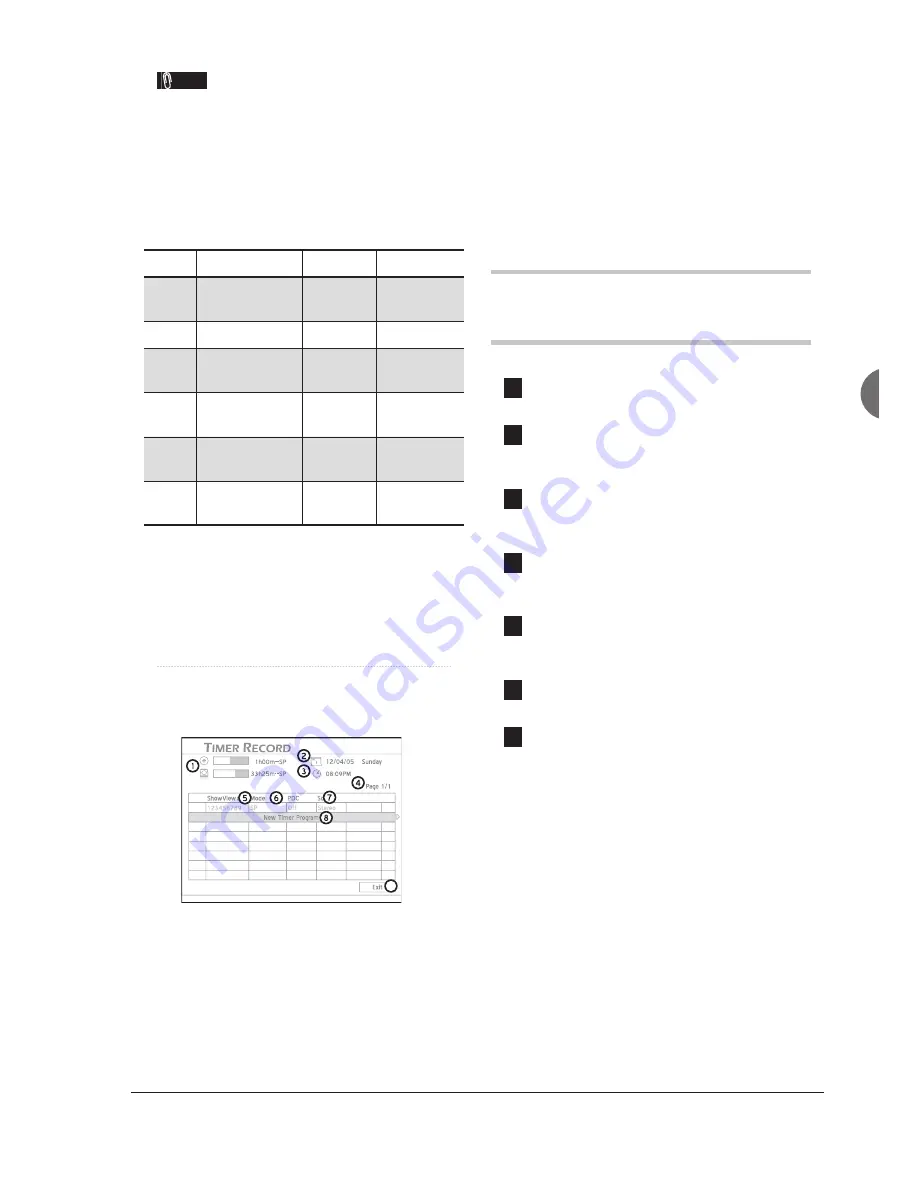
53
Timer Recor
ding
Note
• The Timer Program list is automatically sorted
by system according to the start time of each
program, regardless of its recording mode or
recording frequency.
For example, regardless of the order you enter
the timer settings, the system will automatically
list preset programs in the following sequence
according to the start time of each program.
Source
Repeat
Date
Time
Ch. 4
Weekly (Every
Mondays)
31/01/05
07:00~08:00
Ch. 6
Once
31/01/05
13:00~14:30
Ch. 3
Daily (Monday
through Sunday)
31/01/05
19:00~20:00
Ch. 3
Daily (Monday
through Sunday)
01/02/05
19:00~20:00
Ch. 3
Daily (Monday
through Sunday)
02/02/05
19:00~20:00
Ch. 4
Weekly (Every
Mondays)
07/02/05
07:00~08:00
• This DVD recorder allows users to set up a
maximum of 32 programs for timer recording,
which will be displayed on four separate pages. If
the number of preset programs is less than eight,
only one page will be shown, and the ‘Next Page’
button will be disabled.
ShowView Mode
9
1.
Indicates the storage capacity available on the
destination disc for a particular recording mode.
2.
Indicates the current system date.
3.
Indicates the current system time.
4.
Indicates the page you are viewing.
5.
Indicates the ShowView
®
number of your
desired TV program(s).
6.
Indicates the assigned recording mode.
7.
Indicates the sound option selected for the
program.
8.
Indicates a new Timer Program. Press to start
setting a Timer Program.
9.
Indicates the ‘Exit’ function. Press to exit the
Timer Program menu.
Setting Timer Program
(Date/Time Mode)
1
Press
TIMER
to display the Timer Record
menu.
2
Press
ENTER
to start new setting, or press
56
to select a previous setting which you
would like to modify.
3
Press
56
to select ‘Source’, then press
ENTER
. Press
56
to select the singal
source, then press
ENTER
.
4
If you select ‘TV’ as the signal source, press
56
or number buttons (0-9) to enter the
channel number, then
ENTER
.
5
Press
56
to select ‘HDD/DVD’, then press
ENTER
. Press
56
to select the target
medium, then press
ENTER
.
6
Press
56
to select a recording mode, then
press
ENTER
.
7
Press
56
to select ‘Repeat’, then press
ENTER
.
Once
If you select ‘Once’, you need to set the date.
Press
5634
or number buttons (0-9) to
enter the date.
Daily
If you select ‘Daily’, you do not need to set the
date, since the Timer Record program will be
automatically set for each day until the setting
is cancelled or the target medium has no more
storage capacity.
Weekly
If you select ‘Weekly’, a weekly calendar will
appear for you to select the day.






























