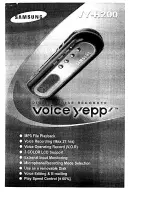4
Deleting a part of a dictation
• Move the slide switch to »
STOP
«.
• Select the folder in which your dictation is located (see
“Saving a dictation, selecting a folder”).
• Select the desired dictation using the navigation but-
tons »
◄►
«. The selected dictation name appears in
the display.
• Move the slide switch to »
►
START« and to »
STOP
«
at the desired position in the dictation.
• Press the left selection button »
« to change the
menu.
• Confirm the Deleting function » « to change the menu
with the right selection button » «.
• Select the »
« symbol in the submenu that now
appears and confirm by pressing » «.
• Press the right selection button » « to set the starting
position of the text to be deleted.
• Using the slide switch, now search for the desired end
position of the text to be deleted.
• Press the right selection button » « to set the end
position.
• Press the right selection button » « once again. The
selected part is deleted.
• If you would not like to delete the part of the dictation,
press the left selection button » «.
Delete
Delete part
DELETING A DICTATON
________________________
Содержание Digta 415
Страница 1: ...ENGLISH DIGTA 415 www grundig gbs com...