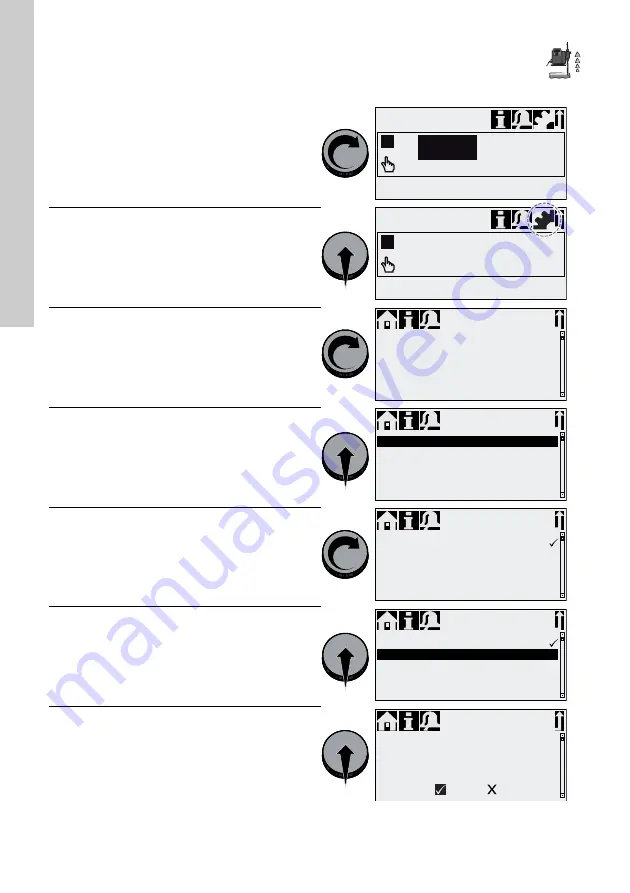
En
gl
is
h (
G
B)
16
5. Startup
5.1 Setting the menu language
For description of control elements, see section
1. Turn click wheel to highlight the cog symbol.
T
M
0
4
11
8
4
11
1
0
2. Press the click wheel to open the "
Setup
" menu.
3. Turn the click wheel to highlight the "
Language
"
menu.
4. Press the click wheel to open the "
Language
"
menu.
5. Turn the click wheel to highlight the desired
language.
6. Press the click wheel to select the highlighted
language.
7. Press the click wheel again to confirm the "
Confirm
settings?
" prompt and apply the setting.
Fig. 11
Set menu language
Operation
English >
Manual >
Off >
>
Off >
Language
Operation mode
SlowMode
Calibration
Key lock
Operation
Setup
Setup
Language
Language
Language
7.50
l/h
Manual
7.50
l/h
Manual
English >
Manual >
Off >
>
Off >
Language
Operation mode
SlowMode
Calibration
Key lock
❑
❑
❑
❑
English
Deutsch
Francais
Espanol
Italiano
❑
❑
❑
❑
English
Deutsch
Francais
Espanol
Italiano
Confirm
settings?






























