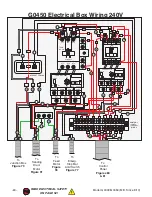Model G0449/G0450 (Mfd. Since 8/13)
-45-
6. Turn the micro-adjustment knob until a 0.010"
feeler gauge fits between the drum and
gauge board (
Figure 62).
0.010"
Front Drum
Rear Drum
Gauge Block
(Side View)
0.007"
to 0.015"
Figure 62. Rear drum set below front drum.
10. Adjust the height of the front drum ends by
adjusting the set screws (
Figure 55) on the
pillow bearing up or down until the largest
size feeler gauge you can fit between the
front drum and 36" long gauge blocks (at both
ends) is 0.017"–0.025.
Note: The 0.017"–0.025" setting is a recom-
mended range and includes the 0.010" setting
on the rear drum and the additional 0.007" to
0.015" height from
Step 12 (See Figure 62).
Some trial-and-error may be needed to find
the optimal setting based upon the sandpa-
per grit size you use (ie, coarse grit = smaller
number; fine grit = larger number).
11. Tighten the front pillow bearing lock nuts.
12. Check to make sure that when you tightened
the nuts the front drum did not move horizon-
tally, and that the front drum is still parallel
with the rear drum, using the small gauge
blocks.
— If the gauge blocks are snug between the
front and rear drums, go to
Step 14.
— If the gauge blocks are not snug betwen
the front and rear drums, repeat
Step 11
and 12 on Page 43.
13. Calibrate the scale pointer as described on
Page 47.
14. Remove all gauge blocks, reinstall the sand-
paper on the drums, reinstall the V-belts, and
close the pulley and top covers.
7. Repeat the adjustment in Step 6 on the other
side of the rear drum until the height differ-
ence between both ends is 0.002" or less.
8. Lock the micro-adjustment lock lever and
lock handle.
9. Loosen the front drum pillow bearing lock
nuts (
Figure 55, Page 43).
Micro-Adjust
Knob
Lock
Handle
(Step 6 & 7)
(Step 10)
Figure 61. Rear left sanding drum micro-
adjusting knob.
Содержание G0449
Страница 80: ......