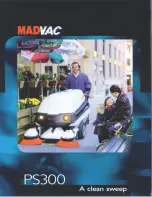6
Centrifugal Single-Width Blower
®
Unit Start-Up
Visual Inspection of Equipment
The equipment type and arrangement should be
verified as ordered at once when it arrives at the
job site. When a discrepancy is found, the local
representative must be notified immediately so that
corrective action may be investigated, also verify
electrical conformance to specifications. Unauthorized
alterations and unauthorized backcharges will not be
recognized by the fan manufacturer.
After the unit has been assembled, installed and all
utilities have been hooked up, the unit is now ready for
operation.
Check
Before starting the unit, check the following:
1. Disconnect and lock-out all power switches to fan.
2. Check all fasteners, set screws and locking collars
on the fan, bearings, drive, and accessories for
tightness.
3. Rotate the fan wheel by hand and assure no parts
are rubbing.
4. Check for bearing alignment and lubrication.
5. Check the V-belt drive for proper alignment and
tension.
6. Check all guarding (if supplied) for being securely
attached and not interfering with rotating parts.
7. Check operation of variable inlet vanes or
discharge dampers (if supplied) for freedom of
movement.
8. Check all electrical connections for proper
attachment.
9. Check housing and ductwork, if accessible,
for obstructions and foreign material that may
damage the fan wheel.
WARNING
Disconnect and secure to the
OFF
position all
electrical power to the fan prior to inspection
or servicing. Failure to comply with this safety
precaution could result in serious injury or death.
Additional Steps for Initial Start-Up
1. Check for proper wheel rotation by momentarily
energizing the fan. Access to view the wheel can be
gained through the blower housing access panel.
One of the most frequently encountered problems
are motors that are wired to rotate the wheel in the
wrong direction. This is especially true with 3-phase
installations where the motor will run in either
direction, depending on how it has been wired. To
reverse rotation of a 3-phase motor, interchange
any two of the three
electrical leads. Single
phase motors can be
reversed by changing
internal connections
as described on the
motor label or wiring
diagram.
2. Fans with multi-speed motors should be checked
on low speed during initial start-up.
3. Check for unusual noise, vibration or overheating of
bearings. Refer to the “Troubleshooting” section of
this manual if a problem develops.
4. Grease may be forced out of the bearing seals
during initial start-up. This is a normal self-purging
feature for the type of bearing used on this product.
Vibration
On start-up and during operation, the unit should
operate smoothly with minimal vibration. It is possible
that a higher degree of vibration may be experienced.
Excessive vibration if left unchecked, can cause a
multitude of problems, including structural and/or
component failure. The most common sources of
vibration are listed.
Many of these
conditions can
be discovered by
careful observation.
Refer to the
troubleshooting
section of this
manual for
corrective actions. If
observation cannot
locate the source of
vibration, a qualified technician using vibration analysis
equipment should be consulted. If the problem is
wheel unbalance, in-place balancing can be done
through the access panel located on the side of each
fan’s tubular housing. Any correction weights added to
the wheel should be welded to either the wheel back
(single-plane balance) or to the wheel back and wheel
cone (two-plane balance).
Common Sources of Vibration
1. Wheel Unbalance
2. Drive Pulley Misalignment
3. Incorrect Belt Tension
4. Bearing Misalignment
5. Mechanical Looseness
6. Faulty Belts
7. Drive Component Unbalance
8. Poor Inlet/Outlet Conditions
9. Foundation Stiffness
R
o
ta
tio
n
R
o
ta
tio
n
Rotation
Rotation
Backward Inclined
Forward Curved
Airflow
Airflow
Backward Inclined
Forward Curved
Airflow
Airflow
These are the original drawings on the Illustrator file
when I opened it. The IOM had the wheel layered on
top of the scroll.
I will incorporate the
wheel on the scroll
without creating
an additional
layer in the
InDesign file.
April 19, 2011
I positioned the wheels onto the scroll outline. The forward curved wheel was mirrored and
positioned on the scroll above. This is how was done in the InDesign Utility Fans IOM file.
The wheel was laid on top of the scroll within the InDesign file. Better to do this within Illustrator.
barb w
R
o
ta
tio
n
R
o
ta
tio
n
C
lo
ck
w
is
e
R
ot
at
io
n
Airflow
Airfoil
Centrifugal
Backward Inclined
Forward Curved
Airfoil