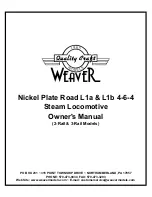28
Install the spinner cone.
ELECTRIC ONLY:
Install the spinner adapter (GPMQ4589)
before installing the spinner cone.
❏
4. Install the canopy.
Balance the Model Laterally
ELECTRIC ONLY:
Install the fl ight batteries, but
do not plug
the batteries into the ESC.
❏
1. With the wing level, have an assistant help you lift the
model by the engine propeller shaft and the bottom of the
fuse under the TE of the fi n. Do this several times.
❏
2. If one wing always drops when you lift the model, it
means that side is heavy. Balance the airplane by adding
weight to the other wing tip.
An airplane that has been
laterally balanced will track better in loops and other
maneuvers.
Balance the Model (C.G.)
DO NOT OVERLOOK THIS IMPORTANT PROCEDURE.
A
model that is not properly balanced may be unstable and
possibly unfl yable.
7-1/2" [190 mm]
TO
8-5/8" [220 mm]
❏
1. Mark the C.G location.
❏
2. With the plane
ready to fl y
, with an empty fuel tank or
motor batteries installed, use a Great Planes C.G. Machine or
apply narrow (1/16” [2mm]) strips of tape at the front and rear
C.G. locations so you will be able to feel them when lifting
the model with your fi ngers to check the C.G. location.
Do
not at any time balance the model outside this C.G. range
.
❏
3. Use Great Planes “stick on” weight (GPMQ4485) to
balance the plane. Place incrementally increasing amounts
of weight on the bottom of the fuselage over the location
where it would be mounted inside until the model balances. A
good place to add stick-on nose weight is to the fi rewall. Do
not attach weight to the cowl—this will cause stress on the
cowl and could cause the cowl to crack at the screw holes.
Once you have determined if additional weight needs to be
installed, permanently attach the weight with glue or screws.
❏
4.
IMPORTANT:
If you found it necessary to add any
weight, recheck the C.G. after the weight has been installed.