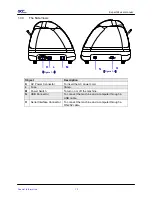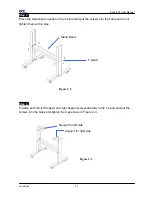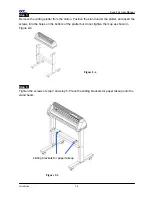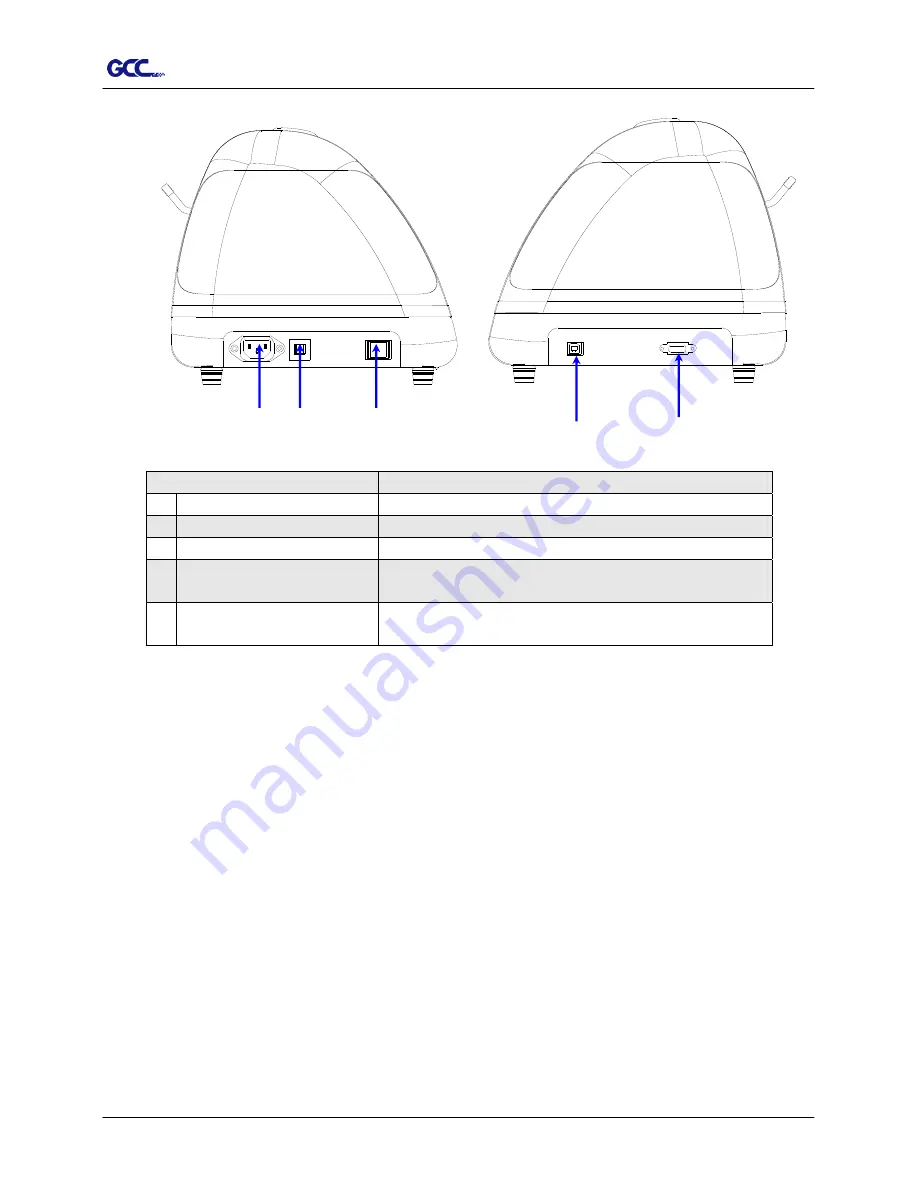
Expert 24 user manual
General Information 1-3
1.3.3 The
Side
Views
O
【
Figure 1-4
】
N
K
L
M
【
Figure 1-3
】
Object
Description
K
AC Power Connector
To insert the AC power cord.
L
Fuse
3Amp.
M
Power Switch
To turn on or off the machine.
N
USB Connector
To connect the machine and a computer through a
USB cable.
O
Serial Interface Connector
To connect the machine and a computer through a
RS-232 cable.
Содержание Expert 24
Страница 1: ...EXPERT 24 CUTTING PLOTTER User Manual Great Computer Corporation...
Страница 33: ...Expert 24 user manual Trouble Shooting 5 8 6 Finish 7 Choose Install the software automatically Recommended...
Страница 34: ...Expert 24 user manual Trouble Shooting 5 9 8 Wait a few minutes 9 Now you can drive GCC cutter...