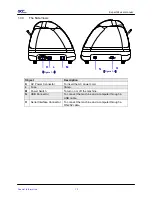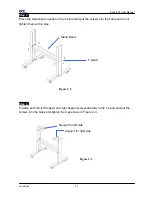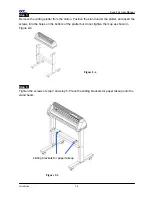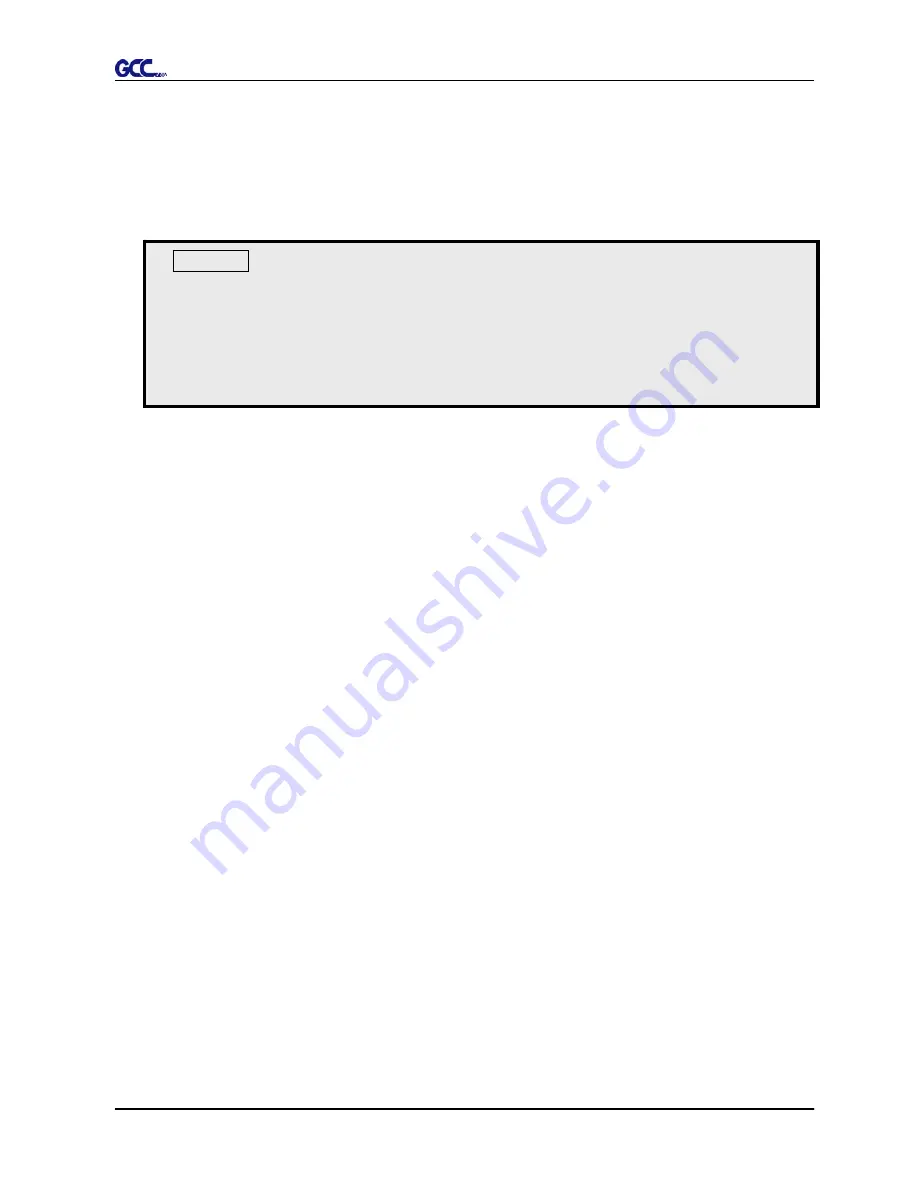
Expert 24 User Manual
Installation 2-10
2.6.1 USB
Interface
ace are based on the Universal Serial Bus Specifications
USB driver installation
a. Put USB cable aside (don’t plug it into Expert 24).
on “USB driver” from the pop-up
onnection
iver installed, plug the USB cable into Expert 24’s USB interface connector,
.6.2 RS-232 Interface
(Serial) Port
the
Expert 24 build-in USB interf
Revision 1.1. (Operation system of Windows 95, Windows NT don’t support USB ).
Caution!!
9
DO NOT plug USB cable into ANY GCC Cutter when install USB driver.
9
in your system,
9
If you are using Windows 2000 or XP as your operating system, make
sure you log in using the “Administrator” account.
If there’s an USB driver of previous version installed
please remove it and restart computer before installation.
b. Insert the Expert 24 Installation CD, and then click
menu to install.
C
After USB Dr
and the other end of the cable into PC’s USB interface connector.
2
Connecting to the RS-232
1. For IBM PC, PS/2 users or compatibles, connect the RS-232C cable to the serial
connector of the assigned serial port (COM1 or COM2) of your host computer.
2. Set up the communication parameters (Baud Rate and Data Bits/Parity) to match
setting of software package, refer to chapter 3 – “Misc” key description.
Содержание Expert 24
Страница 1: ...EXPERT 24 CUTTING PLOTTER User Manual Great Computer Corporation...
Страница 33: ...Expert 24 user manual Trouble Shooting 5 8 6 Finish 7 Choose Install the software automatically Recommended...
Страница 34: ...Expert 24 user manual Trouble Shooting 5 9 8 Wait a few minutes 9 Now you can drive GCC cutter...