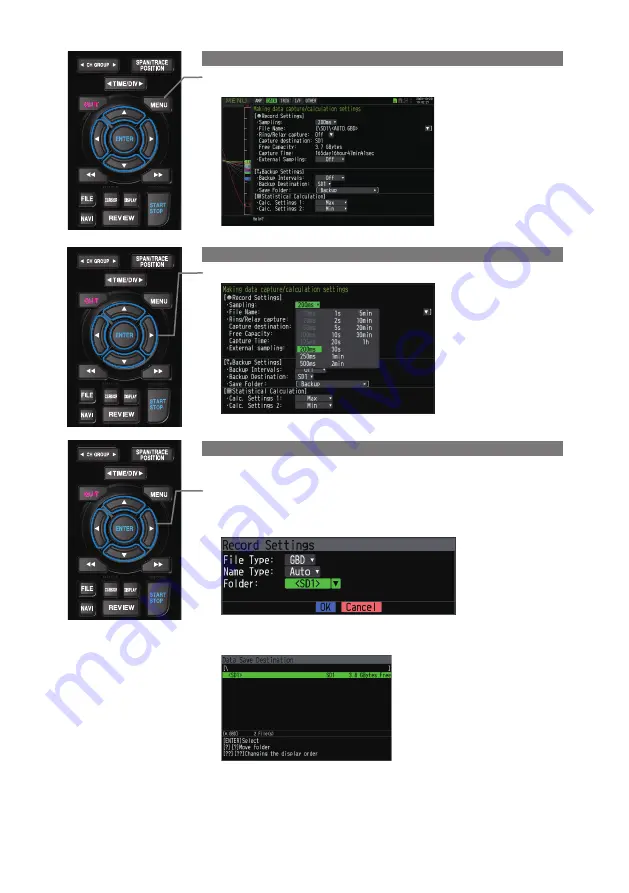
4. Press the [MENU] key and open the "DATA" menu.
Press the [MENU] key. Next, move the cursor to the “DATA” in the "MENU"
at the top.
5. Set the sampling interval to "1s".
Move the cursor to "Sampling" and then select "1s".
6. Set the Data Capture Destination to "SD CARD".
Here the "TEST" folder is created in the internal memory (SD1), and then
destination for the captured data is set to the TEST folder.
(1) Move the cursor to the File Name and then press the [ENTER] key.
(2) Move the cursor to the <SD1> item in the following screen and press the
[ENTER] key.
(3) The file box shown in the following screen opens.
In the file box, set the folder name to record in the SD1.
13
























