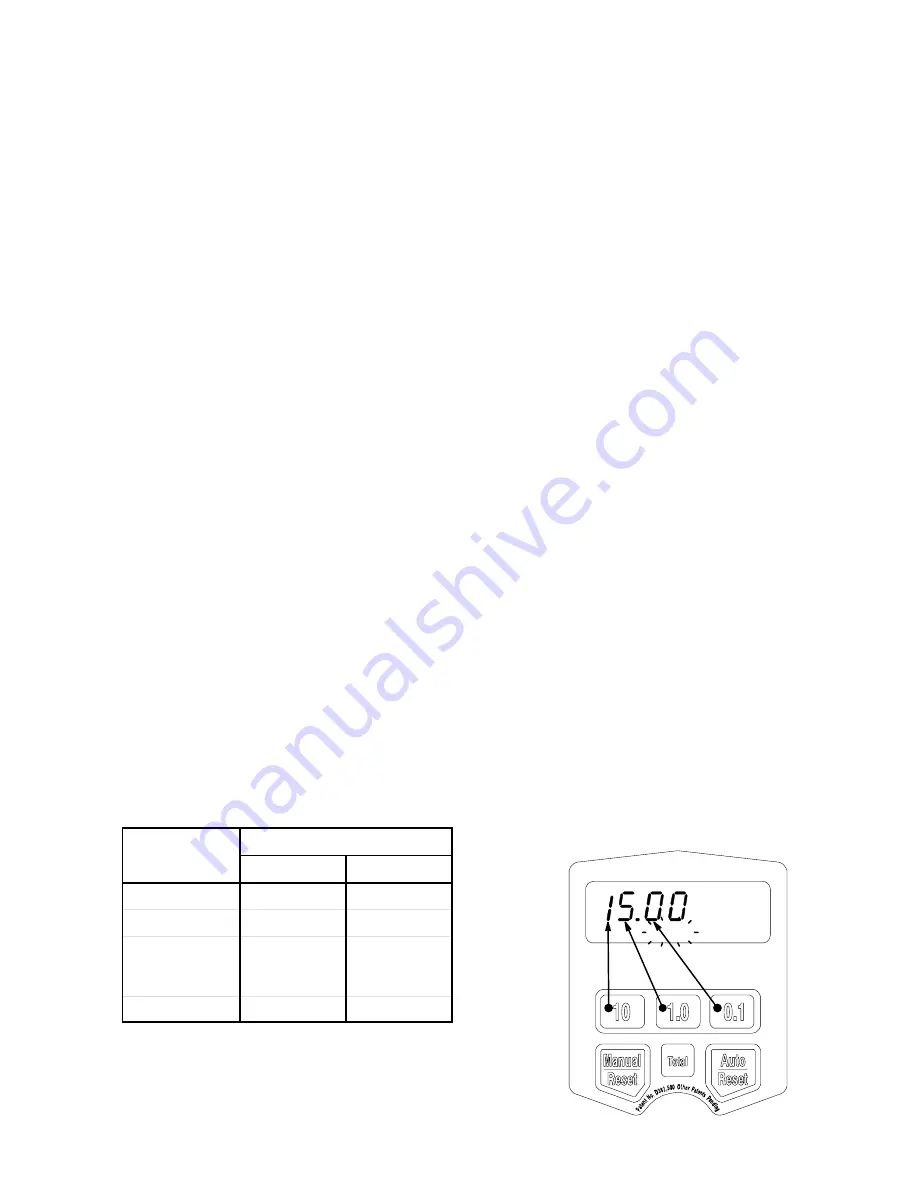
9
309377
Setup
Calibration Factor
In this menu, you can recalibrate the meter for different
fluids.
1.
If you have not already entered the dispensing
options menus, do steps 1 and 2 in Selecting
Dispensing Options on page 8.
2.
Press the Auto/Reset button repeatedly until CAL
blinks and the current calibration factor is dis-
played to indicate that you are in the Calibration
menu.
3.
With CAL blinking, you can press the Auto/Reset
button and choose not to change the calibration
factor, which advances to the Auto Preset Amount
menu.
OR
You can recalibrate the meter as follows:
3a.
If the unit of measurement is liters, dispense
exactly one liter of fluid into a calibrated
1-liter container. If the unit of measurement
is gallons, pints, or quarts, dispense exactly
one quart of fluid into a calibrated 1-quart
container. For proper calibration, you must
dispense the exact amount, according to the
markings on the container.
After dispensing, the displayed number is the
new calibration factor. The new calibration
factor must be within 20 percent of the fac-
tory default value [in the range of 294–442
quarts (310–467 liters)], or it will not be
accepted.
The following table lists approximate calibra-
tion factors for different fluids. Your calibra-
tion number may vary slightly due to temper-
ature or flow rate.
Calibration Number
Fluid
Quarts
Liters
oil (10W–30)
368
389
gear lube
368
389
automatic
transmission
fluid
368
389
antifreeze
347
367
Calibration factors at 70
_
F (21
_
C) at 2.0 gpm (7.6 lpm).
3b.
Press the Auto/Reset button to store the new
calibration factor and advance to the Auto
Preset Amount menu.
Auto Preset Amount
In this menu, you can specify an amount to be dis-
played when you enter the Auto dispense mode.
Typically, you would enter the amount you most fre-
quently dispense.
1.
If you have not already entered the dispensing
options menus, do steps 1 and 2 in Selecting
Dispensing Options on page 8.
2.
Press the Auto/Reset button repeatedly until
AUTO blinks and the auto preset amount in
memory is displayed to indicate that you are in the
Auto Preset Amount menu. This is the amount
that is displayed when the Auto/Reset button is
pressed during normal operation.
3.
With AUTO blinking and the stored auto preset
amount displayed, as shown below, do ONE of the
following two options:
D
Enter a new auto preset amount by pressing
the 10 button to change the 10s digit,
the 1.0 button to change the 1s digit, and
the 0.1 button the change the first decimal
digit.
In the figure below, the arrows point from the num-
bered buttons on the keypad to the corresponding
digits in the display.
NOTE: If you press and hold the 10, 1.0, or 0.1 but-
tons, the digits advance rapidly.
To store the displayed auto preset amount in memory
and advance to the Shut-Off Default Amount menu,
press the Auto/Reset button.
OR
D
Press the Auto/Reset button.
The currently displayed auto preset amount is
retained, and the display advances to the Shut-Off
Default Amount menu.
! CAUTION
To prevent overfills and spills
Maximum Working Pressure 7 MPa (70 bar, 1000 PSI)
D
Do not obstruct the trigger
D
Do not leave unattended
D
Do not operate below 32
_
F (0
_
C)
D
Read instruction manual
06044A
AUTO
GAL






















