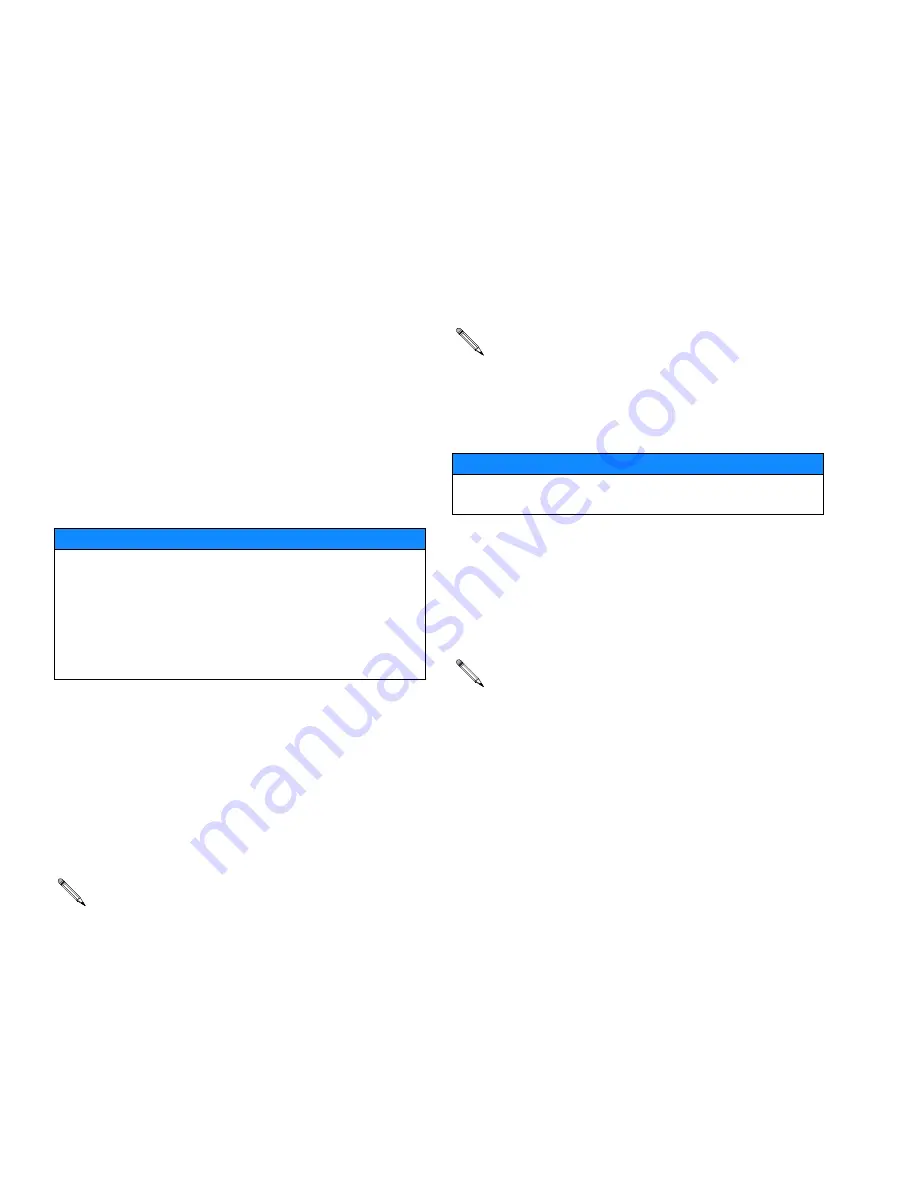
Settings
46
313813A
High Temperature Setpoint
The high temperature setpoint is the temperature at
which the high temperature alarm will be triggered to
notify the operator that there is a problem and the
machine should be inspected for the cause. This alarm
is disabled for the first thirty minutes of operation to
allow the chemical temperature to stabilize without
unnecessary alarms. The suggested high temperature
varies by chemical but should be the highest tempera-
ture at which the chemical will react as desired when
mixed at the MixHead.
Low Temperature Setpoint
The low temperature setpoint is the temperature at
which the low temperature alarm will be triggered to
notify the operator that there is a problem and that the
machine should be inspected for the cause. The low
temperature setpoint should be the lowest temperature
at which the chemical will as desired react at the Mix-
Head.
Temperature Gains
Gains are shown on the Gains Control screen, see F
16 on page 30. This screen is accessed from the Scal-
ing screen, see F
. 15 on page 29. Gains control two
things: temperature fluctuation from the setpoint and
heating time at startup. The default setting for all four
Gains is “100”. This setting will maintain a reasonable
margin for temperature as well as a reasonable time for
heating at initial startup.
If the temperatures are not controlled to your desire with
the gains set to the default settings of “100”, you may be
able to adjust the gains to make the machine work better
for your application. Things to consider when adjusting
the gains:
•
It is recommended that all four gains be set to the
same number
•
Higher gains will lead to faster heating at initial
startup but will increase the temperature fluctuation
•
Lower gains will lead to smaller temperature mar-
gins and slower heating at initial startup
•
Lower chemical flow rates require higher gains to
keep the materials from overheating
•
Higher flow rates may accept lower gains without
overheating
To adjust the gains, first turn off the chemical pump
motors, then navigate to the Scaling screen and select
“Temp Gains”. Ensure that all four gains are shown as
“100.” If not, set them to the factory setting of “100”, turn
on the chemical pump motors, and let the chemical tem-
peratures stabilize into a pattern check whether adjust-
ment is needed.
If you wish to change the gain settings, turn off the
chemical pump motors, and alter the gain settings to get
the desired results as suggested in the previous para-
graphs. Be aware of the temperatures while waiting for
the machine to stabilize into a pattern. If at any time the
chemicals begin getting too hot, hit the Emergency Stop
and reset the gains to 100. Repeat the procedure until
chemical temperatures are maintained as desired.
NOTICE
Adjusting the temperature gains should only be per-
formed by a technician knowledgeable in the opera-
tion of this machine. Incorrect adjustment of the
temperature gains can lead to overheating, erratic
temperature control, and/or poor chemical reaction at
the MixHead during pours due to poor temperature
control.
If the temperature gains have been altered and
temperature control is not performing as desired,
reset all four gains to “100.”
If Night mode is used then the chemical tempera-
ture is maintained, so higher gains are not needed.
NOTICE
Lowering the gains can lead to the materials and
pumps overheating.
The procedure below will help to find gains that will
maintain temperature within a desired margin, but
will also effect warm-up time.






























