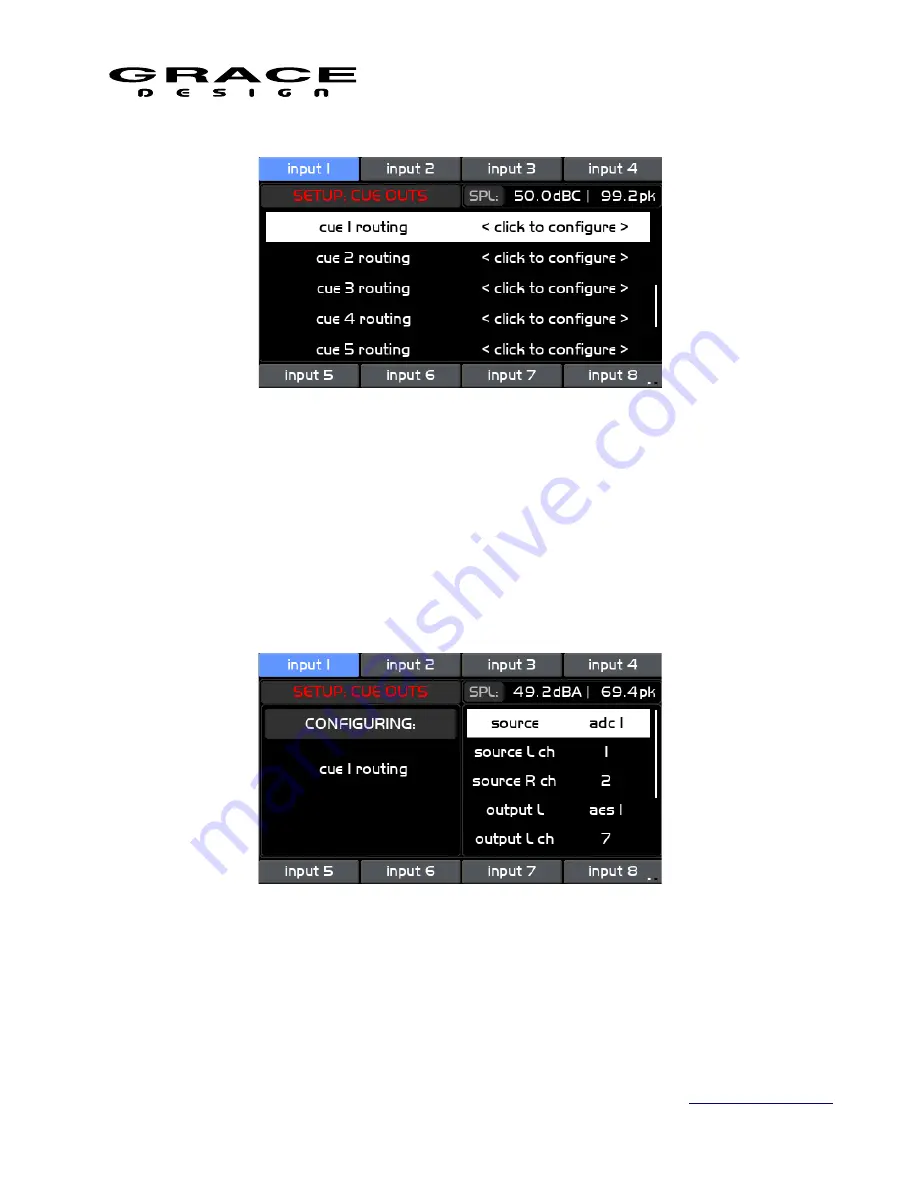
m908 User Manual, Rev. G
This screen contains the following list of setup parameters that can be highlighted by turning
the VOLUME encoder knob. The list of parameters will vary depending on how many Cue
channels are enabled in the current Workflow. The available parameter list below will repeat for
each Cue path in the current Workflow:
•
cue X level
0-100 This parameter adjusts the output level of the selected CUE send.
Volume range is <0 to 100> in 0.5dB increments. 0 is muted and 100 is unity gain.
•
cue X routing
Clicking on this will enter the cue routing configuration screen. This is
where CUE paths can be assigned to hardware inputs and outputs.
The Cue Outs routing screen will display the current cue number selected for editing in the
left side window. The right window contains the list of cue configuration parameters:
◦
source L
Selects the left channel source connector. Scroll through this list and choose
the desired input connector.
◦
source L ch
Selects the left channel source connector channel. Scroll through this list
Page 96 of 135
Illustration 87: Setup Cue Outs Screen
Illustration 88: Setup Cue Routing Screen






























