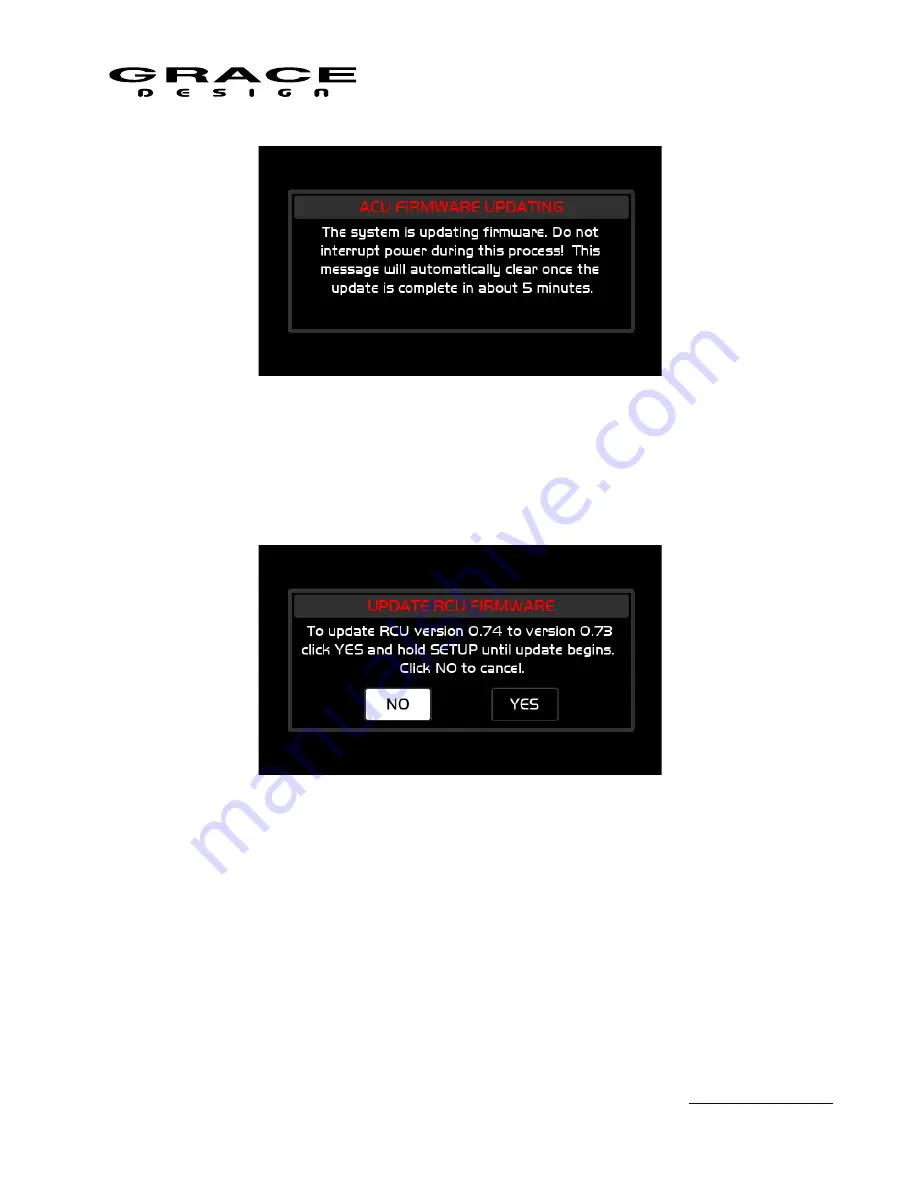
m908 User Manual, Rev. G
7. DO NOT DISRUPT SYSTEM POWER DURING THIS PROCESS!
8. Once the ACU firmware update is complete, the system will provide the following dialog box if
the current RCU firmware version and new version are different. If the versions are the same,
this message will be bypassed.
9. In this message the current RCU firmware version is displayed along with the new firmware
version. Selecting "NO" will bypass the RCU firmware update process. (The user will be
prompted each time the system powers up until the RCU firmware version matches the version
included with the installed ACU package.) Selecting "YES" will restart the RCU. To enter the
RCU firmware updater, the SETUP button must be held until the LED boot sequence has
completed. Once this happens, the m908 RCU bootloader will show up on the LCD. At this
point you can release the SETUP button. The RCU firmware update will take 5-10 minutes.
Once it completes, the RCU will reboot and the system will display the following message
indicating the new ACU firmware has been installed successfully:
Page 125 of 135
Illustration 113: Update RCU Firmware Dialog
Illustration 112: ACU Firmware Updating Message

























