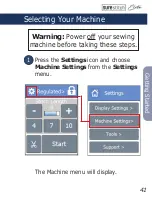26
Scr
een Guide
Machine Menu
To reach the Machine Menu, press the
Settings icon. Open “Machine Settings,” and
then choose “Select Sewing Machine.”
Home
Returns to sewing screen.
Here you can select your sewing machine.
Make sure your sewing machine is off (or
that SureStitch is NOT plugged in) before
setting your machine. See “Selecting Your
Machine” on page 41.
Содержание surestitch Elite
Страница 1: ...surestitch Instructions ...
Страница 6: ...6 Hardware Specs Handlebar Attachment Clip Full Color Touchscreen SureStitch Elite Screen ...
Страница 7: ...7 Hardware Specs M5 Knob Control Box Connector Port Programming and Service Port SSE 09 20021 ...
Страница 16: ...16 Screen Guide Screen Guide Sewing Modes 17 Menus 21 Tools Options and Features 27 ...
Страница 78: ...The Grace Company Phone 1 800 264 0644 www graceframe com ...