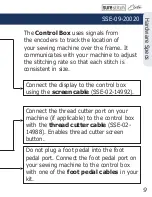22
Scr
een Guide
The Settings menu is accessed by pressing
the gear icon (
Settings Menu
Home
Returns to sewing screen.
Choose
a color
theme and
calibrate
the display.
See page
23.
Access
machine
menu,
idle speed
and over-
speed
settings.
See page
24.
Access
measure
tool,
calculator,
and edge
warning.
See page
25.
View our technical support
contact information and
SureStitch firmware version
information.
) at the top left of any
sewing screen. It provides the following
options:
Содержание surestitch Elite
Страница 1: ...surestitch Instructions ...
Страница 6: ...6 Hardware Specs Handlebar Attachment Clip Full Color Touchscreen SureStitch Elite Screen ...
Страница 7: ...7 Hardware Specs M5 Knob Control Box Connector Port Programming and Service Port SSE 09 20021 ...
Страница 16: ...16 Screen Guide Screen Guide Sewing Modes 17 Menus 21 Tools Options and Features 27 ...
Страница 78: ...The Grace Company Phone 1 800 264 0644 www graceframe com ...