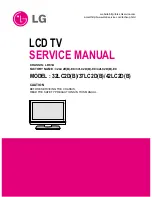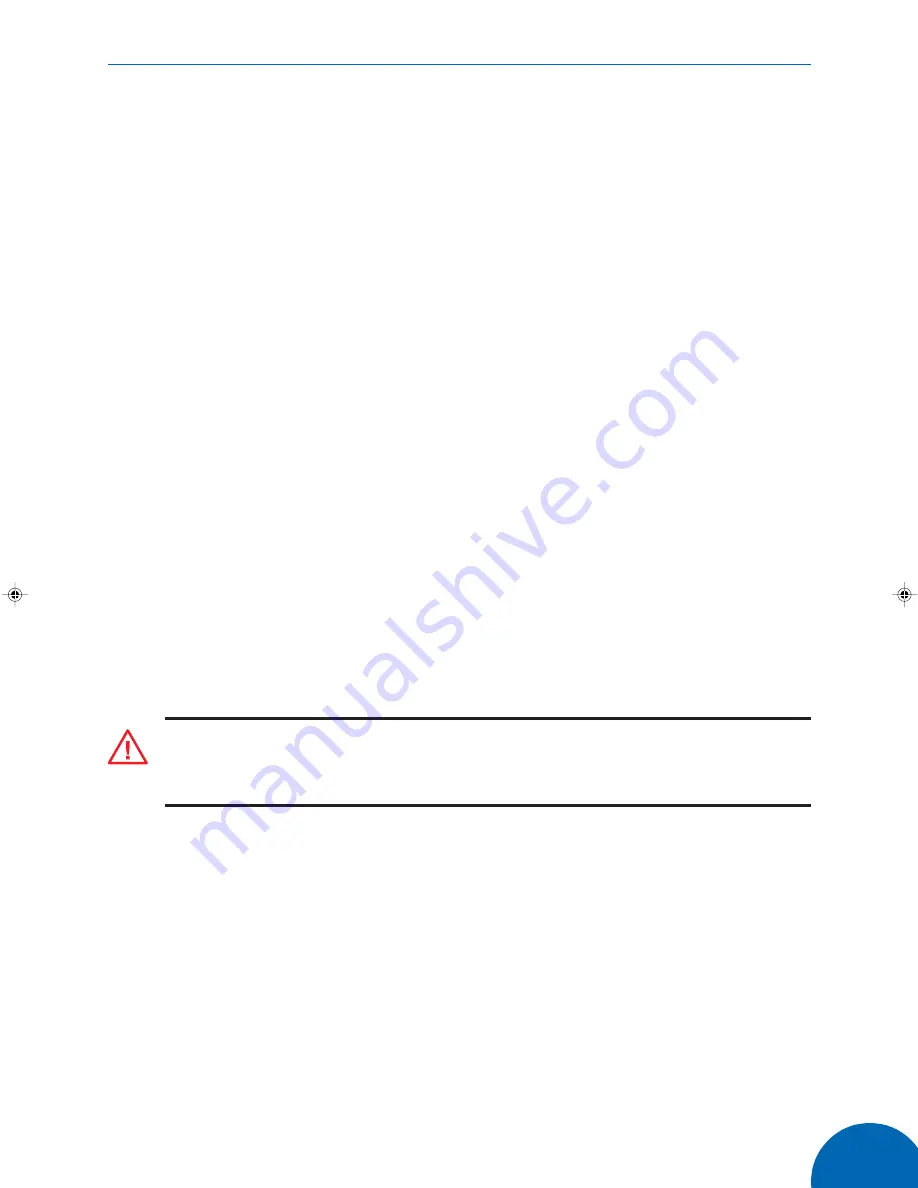
25
42” Plasma Screen Television
•
Full Screen
The television will expand the picture to fill the screen, however, there
maybe some picture distortion depending on the aspect ratio of the
signal input.
•
16:9
This is used by many pre-recorded programmes (DVDs and video
tapes). A 16:9 picture will fill the screen with no borders.
•
Zoom
This option performs a manual conversion from the 4:3 aspect ratio. It
stretches the image by approximately 20% to fill the screen.
•
User Zoom
In the television set up menus you can set a zoom level of between
40% and 140%, see page 31.
•
Non Linear
This option expands the picture to fill the screen but in this case the
middle of the picture is displayed as the original and a higher level of
scaling takes place towards the margins of the picture.
•
Auto
This mode automatically scales the picture to fit the screen irrespective
of the input signal format.
Freeze frame
You can freeze the picture by pressing the
FREEZE
button. To remove the
freeze frame press the
FREEZE
button again.
CAUTION! Do not leave the television in the freeze frame state
for long periods. The image can be permanently burnt into the
screen causing degradation of the picture quality.
Stereo sound
In the television tuner mode, the sound can be set to either stereo or
enlarged stereo by pressing the
M/S
button. Use the enlarged stereo
setting if the television is located in a large room.
If viewing one of the AV inputs, there is an additional option of mono.
Repeatedly press the
M/S
button to scroll through the options.
Содержание GTV42P
Страница 1: ...GTV42P 42 Plasma Screen Television with Remote Control User Guide...
Страница 46: ......