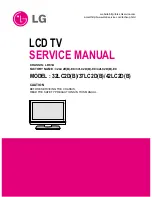13
42” Plasma Screen Television
Connecting the speaker cables
The two speaker cables have an RCA connector at one end and the wires
are stripped at the other.
1. Connect the cables to the speaker output RCA connectors on the panel
under the television, see page 6.
2. Connect the bare wires at the other end of the
cable to the appropriate speaker, see opposite.
Push the tab on the speaker connector down,
insert the bare wire into the hole and release
the tab. Connect the red and black wire to the
red connector and the black wire to the black
connector. Do not insert the wires to far, i.e.
make sure that the bare wire is in contact with
the terminals of the speaker connector.
WARNING! Make sure that the cables are not placed where
they can cause a tripping hazard.
Installing the remote control batteries
1. Remove the battery compartment cover.
2. Insert two LR03 (AAA) size batteries (supplied) in
the compartment on the rear of the remote control,
ensure you follow the polarity diagram inside the
compartment.
3. Refit the battery compartment cover.
We recommend the use of Ever
Ready Energizer batteries.
Red/Black
Wire
Black
Wire
Содержание GTV42P
Страница 1: ...GTV42P 42 Plasma Screen Television with Remote Control User Guide...
Страница 46: ......