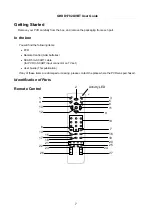GHDD1782DVBT User Guide
19
Now / Next
The now/next EPG provides information about the current event on the selected channel containing the
event's title, running time and a short description. The channel list shows the current and the following
event on the channels.
•
Use the up/down arrow keys to scroll the list up or down
•
A reminder can be set for an event to be watched by selecting the event with the Left/Right/Up/Down
cursor keys and pressing OK. A small clock symbol appears to indicate the timer has been set. When
the event is about to start, a pop up will appear warning that the PVR will change to the selected event
in 30 seconds unless the OK button is pressed.
Содержание GHDD1782DVBT
Страница 1: ...GHDD1782DVBT Freeview Digital Tapeless Video Recorder User Guide www goodmans co uk ...
Страница 2: ......
Страница 4: ...GHDD1782DVBT User Guide 4 Quick Guide Connecting to a TV set ...
Страница 11: ...GHDD1782DVBT User Guide 11 ...