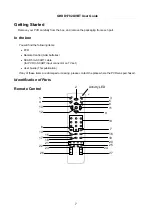GHDD1782DVBT User Guide
12
First Time Installation
Connect any equipment according to the appropriate system diagram given on the previous pages and
power up/turn on the equipment by pressing the power button on the left side of the PVR. Depending on
your TV set the AV channel may have to be selected in order to see the PVR programme.
The First Time Installation dialogue will be shown on the screen.
Use the left / right arrow keys on the remote control to select the type of TV connected to the PVR and
press OK confirm the setting.
The PVR will then ask you to start an automatic channel search, which will check for available channels
and update the channel list accordingly. Press OK to start the automatic search.
After the search has been completed, the PVR will switch to the first available channel. If no channels
have been found, please refer to the troubleshooting section of this user guide.
Содержание GHDD1782DVBT
Страница 1: ...GHDD1782DVBT Freeview Digital Tapeless Video Recorder User Guide www goodmans co uk ...
Страница 2: ......
Страница 4: ...GHDD1782DVBT User Guide 4 Quick Guide Connecting to a TV set ...
Страница 11: ...GHDD1782DVBT User Guide 11 ...