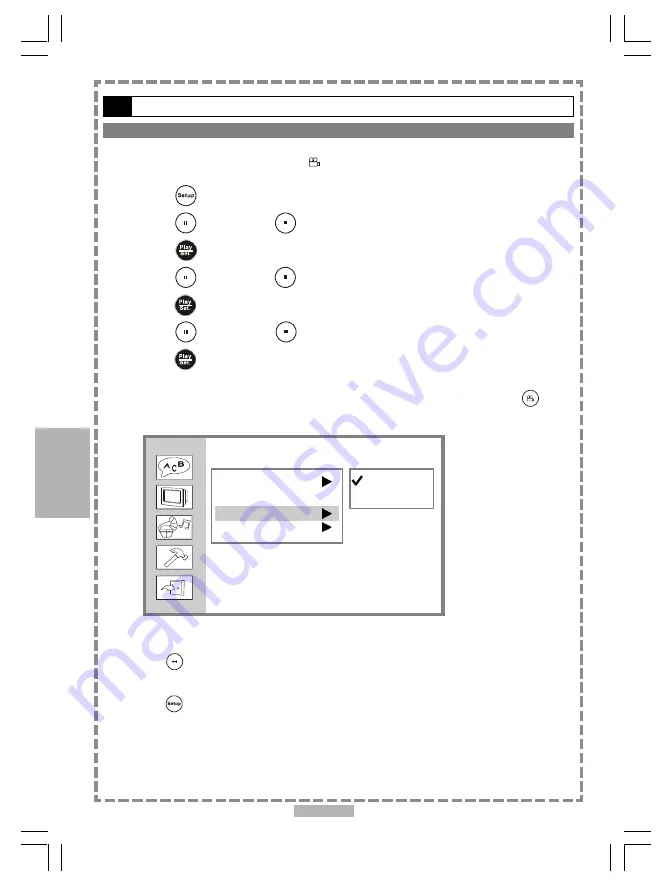
34
4-4
Custom Setup
-continued
Angle Mark Setting [DVD]
You can choose to display or hide the angle mark “
” on the screen which will appear if there are multiple angle
shot for the current scene.
1
Press
<SETUP> in the stop mode.
2
Press
<UP> button /
<DOWN> button to select “Custom Setup”, and then
press
<PLAY/SEL.>.
3
Press
<UP> button /
<DOWN> button to select “Angle Mark”, and then
press
<PLAY/SEL.>.
4
Press
<UP> button /
<DOWN> button to select “On” or “Off”, and then
press
<PLAY/SEL.>.
<<
NOTE
>>
Whether the ANGLE MARK is set to “On” or “Off” with this setting, when you press
<ANGLE>
button, the portable DVD player will still display multi-angles that are available on
the DVD.
Custom Setup
Parental Ctrl
Password
...
Angle Mark
Default
On
Off
4
Setup
To go up one menu level
Press
<LEFT>
button.
To exit
Press
<SETUP>
to exit from SETUP MENU screen.

























