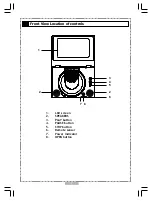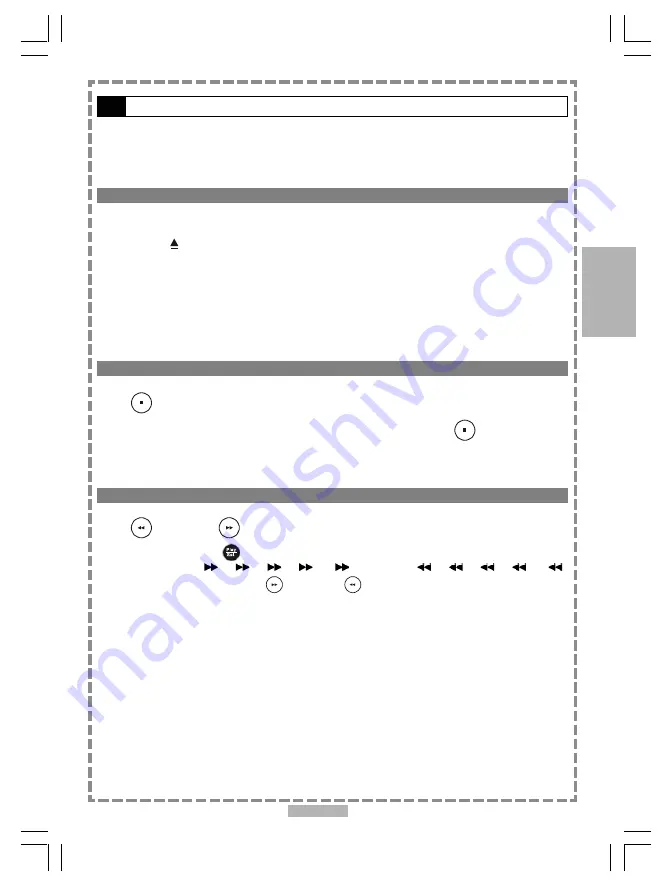
19
2-1
Audio CD Playback
Preparation
Please connect the portable DVD player to Power and connect the earphones/headphones.
Basic Playback
1
Turn the power on using the power switch.
2
Press <OPEN> to open the DVD door.
3
Hold the edge of the disc and push the disc gently until it clicks into place with
the printed side up.
Hold the disc without touching its surfaces, position it with the printed title side facing up.
4
Close the DVD door.
The portable DVD player starts playback automatically.
Stopping Playback
Press
<STOP> once to stop the disc at its present position (PRESTOP). When the
play button is pressed, playback will start from this position. Press
<STOP> twice to
stop playback. When the play button is pressed, it will resume from the beginning.
Rapid Advance (Rapid Reverse)
Press
<F.BWD> or
<F.FWD> during playback.
To resume playback, press
<PLAY/SEL.>
.
The speed of advance (
x2,
x4,
x8,
x16,
x32) or reverse (
x2,
x4,
x8,
x16,
x32) can be selected by pressing the
<F.FWD>
or
<F.BWD>
buttons repeatedly.
2
Audio CD