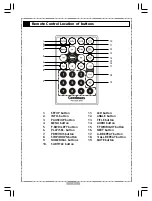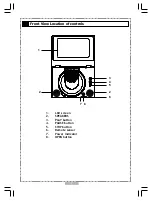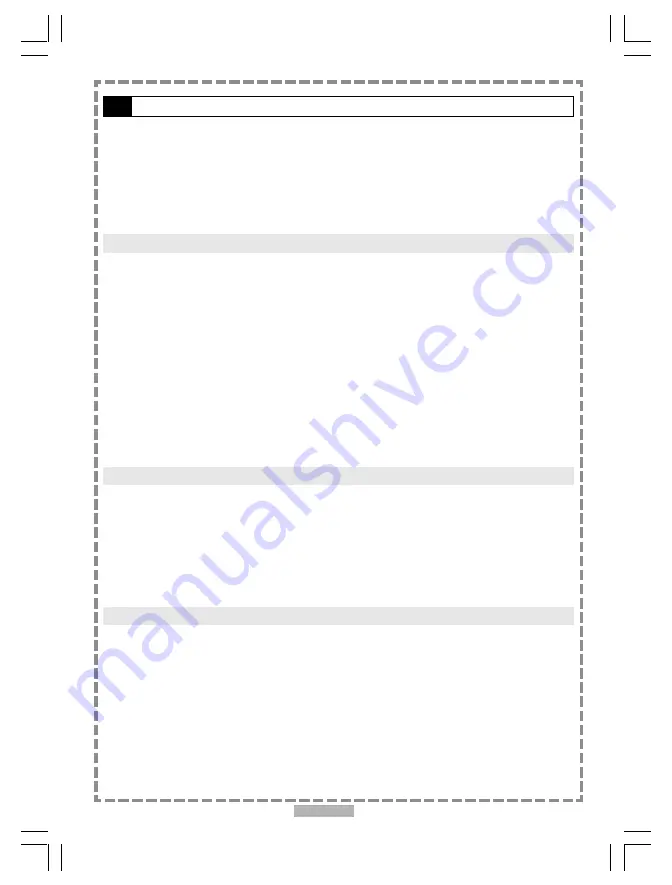
2
Remote Control Location of buttons........................................................................ 4
Front View Location of controls............................................................................. 5
Side View Location of controls...............................................................................6
Power Supply................................................................................................... 7
Connection......................................................................................................8
How to Use In a Vehicle....................................................................................... 9
Using the Battery Pack...................................................................................... 11
Chapter 1. DVD
1-1 DVD Playback.............................................................................................13
Basic Playback..........................................................................................................................13
Stopping Playback and Returning to The Menu Screen (If a Menu Is Available on The DVD)............................... 13
Stopping Playback......................................................................................................................14
Rapid Advance (Rapid Reverse)...................................................................................................... 14
Skipping Ahead or Back to Previous Chapters..................................................................................... 14
Still Picture(PAUSE)..................................................................................................................... 14
Repeat Viewing.........................................................................................................................15
Repeat Sections Between Two Specific Points (A-B Repeat).....................................................................15
1-2 Convenient functions..................................................................................16
Scene Information..................................................................................................................... 16
Changing Audio Soundtrack Language............................................................................................. 16
Subtitles................................................................................................................................. 16
Viewing From Another Angle................................................................................. .........................17
To Mute the DVD Player............................................................................................................... 18
DVD Menu................................................................................................................................18
Using the Menu Function............................................................................................................. 18
Chapter 2. Audio CD
2-1 Audio CD Playback..................................................................................... 19
Basic Playback.......................................................................................................................... 19
Stopping Playback..................................................................................................................... 19
Rapid Advance (Rapid Reverse)...................................................................................................... 19
Skip to Previous or Subsequent Tracks............................................................................................. 20
Pause Playback......................................................................................................................... 20
2-2 Information [Audio CDs]................................................................................20
Displaying the Information of the Current Track................................................................................ 20
Chapter 3. Special Functions
3-1 Playing Kodak Picture CDs........................................................................... 21
Basic Playback.......................................................................................................................... 21
During Slide Show.......................................................................................................................21
Thumbnail Mode.........................................................................................................................21
3-2 Playing JPEG picture CDs.............................................................................22
Basic Playback..........................................................................................................................22
File Manager............................................................................................................................ 23
Playback................................................................................................................................ 23
Thumbnail Mode.........................................................................................................................23
Table of Contents