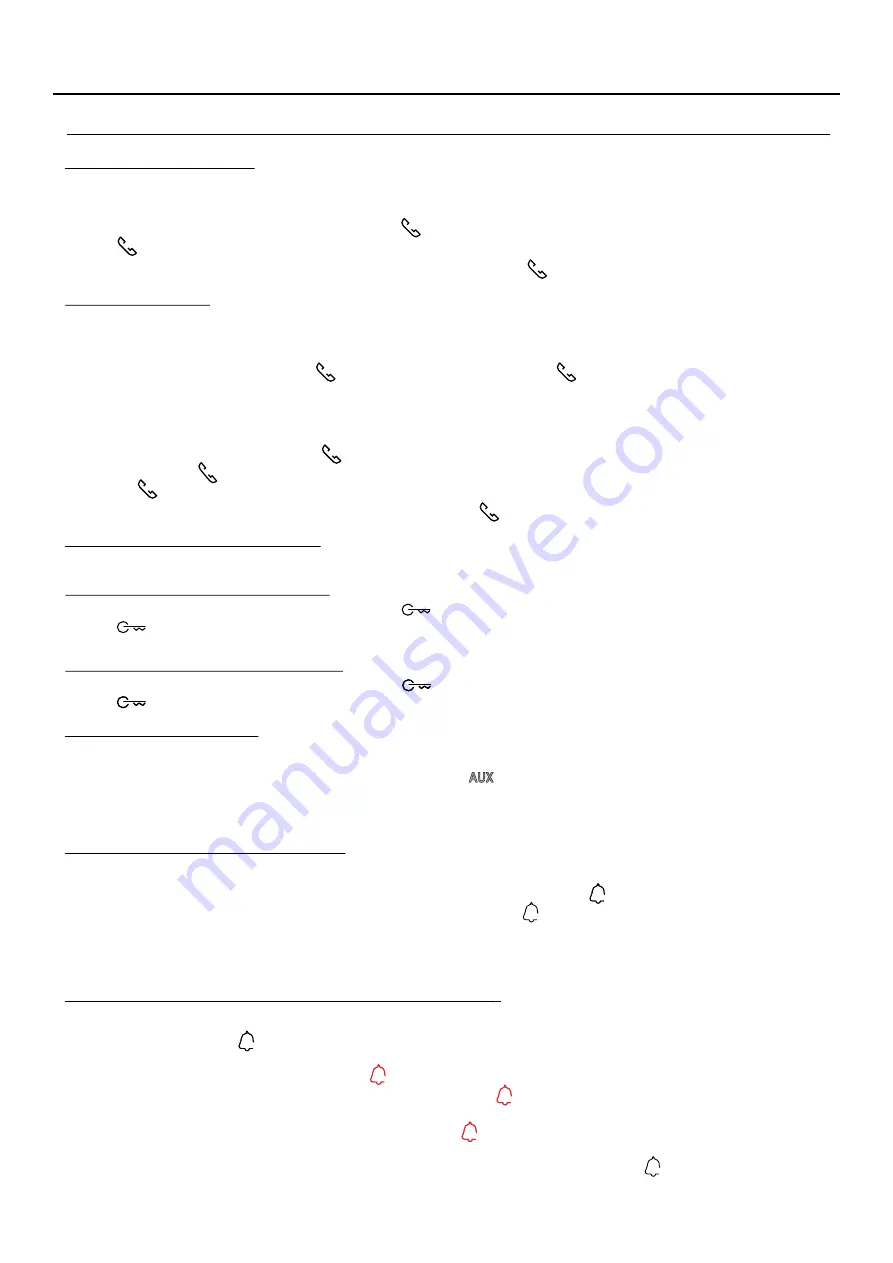
10
ART 1/G2+ TERMINAL DESCRIPTION:
Intercom function:
Intercom functionality between two points in the same apartment comes as standard with the ART 1/G2+ terminal.
The terminal must be in standby to make intercom calls.
To make an intercom call, press button
two short times the
on button
of the terminal that makes the intercom
,
led
call and the terminals that receive the call will blink and some tones in the apartment terminals will confirm that the call
is being made.
The call needs to be answered within 40 seconds.
To establish communication, press button
of any called terminal of the apartment (if there is more than one slave terminal),
the led of the button
of the terminals in communication will turn on and the rest of the terminals of the apartment the led of
the button
will turn off.
C
munication will last for one and a half minutes or until button
is pressed again
om
.
Autoswitch-on function:
With the ART 1/G2+ terminal in standby mode, you can establish an audio communication with the master door panel. It
is only operative if there is no communication in progress.
With the terminal in standby mode, press the button
for 3 seconds, a confirmation tone will sound and the led of the
button
on the terminal will turn on, indicating that audio communication has been established with the master door panel.
The communication will last for one and a half minutes or until the botton
is pressed again.
Setting audio volume in the terminal:
Setting call tone volume &
:
'Do not disturb' mode function
The terminal must be in standby mode to adjust the volume of the call tone or to activate/deactivate the "do not disturb" mode.
A short press on the button
allows you to change the volume of the call tone, each short press reproduces the selected
volume (minimum/ medium/ maximum and no volume in "do not disturb" mode), stop pressing once the "do not disturb"
mode has been selected (the LED on the button
turn on in red) or the volume of the desired call tone.
If the "do not disturb" mode has been selected, the LED on the button
will turn on (red), indicating that the "do not disturb"
mode is active. The terminal will not sound the ring tone when a call is received (see note "HZ" on page ).
8
To deactivate the "do not disturb" mode, press the button
, each short press reproduces the selected volume
(minimum/ medium/ maximum and no volume "do not disturb" mode), stop pressing once the volume (minimum/
medium or maximum) of the desired call tone has been selected; the LED on the button
will turn off indicating that
the "do not disturb" mode is deactivated.
The ART 1/G2+ terminal allows you to activate/deactivate the "automatic door opening" mode.
Activate "automatic door opening" mode:
With the terminal in stand-by mode, press the button
for 5 seconds, a confirmation tone will sound and the led of the
button
on the terminal will turn on (red), indicating that the "automatic door opening" mode has been activated (3
seconds after receiving a call from the door panel).
Deactivate "automatic door opening" mode
With the terminal in stand-by mode, press the button
for 5 seconds, a confirmation tone will sound and the led of the
button
on the terminal will turn off, indicating that the "automatic door opening" mode has been deactivated.
“Automatic door opening” mode:
Light activation function:
The ART 1/G2+ terminal must be in standby for light activation (requires SAR-G2+ and SAR-12/24 module).
To activate the light (e.g. "staircase light"), press the button
for 3 seconds until you hear 2 confirmation tones
indicating that the light has been activated.
Important:
For connection and configuration, see TSAR-G2+ and TSAR-12/24 manual.
The terminal allows you to change the volume of the audio in the speaker of the communicating terminal (between 4
levels from minimum to maximum in carousel mode) through the function button
.
The terminal must be in communication, a short press on the button
, allows to change the audio volume on the
terminal speaker, each short press
the selected volume (between 4 levels from minimum to maximum and
reproduces
in carousel mode), stop pressing once the desired volume level is selected on the terminal. When communication has
fi
nished, the selected volume will be saved in the terminal.
Continued overleaf
SOUL
ART
S 110
4
1 G2+ / T-ART G2+ AUDIO DOOR ENTRY SYSTEM KIT











































