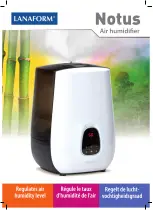Operating your Dehumidifier
OPERATION
Leave the appliance to stand for one hour after
transport or after the unit has been on its side before
connecting it to the mains supply to let the refrigerant
settle.
Ensure that the water container is positioned
correctly. Plug into power supply, 2 beep signals will
be heard. To turn the Dehumidifier on, press the
ON/OFF button. The blue backlight will illuminate
and turn off after 15 seconds. The LCD display will
show the working mode and status of unit. The LCD
display
shows
the
ambient
humidity
and
temperature. The oscillating louvre will open and the
unit will start to run. The unit will be in continuous
dehumidify mode and will run continuously until
turned off.
Press the
“
ON/OFF
”
button again, the unit will stop.
To switch between continuous dehumidifying mode
and automatic dehumidifying modes, press the
MODE button until the
“continuous dehumidifying”
flashes on the electronic display. Then press the
SETTING button multiple times to set your desired
humidity setting from 40% to 80% RH (Relative
Humidity) in 5% increments.
NOTE: When the sensor detects an ambient
humidity level 1% lower than the set level the
compressor will turn off and the fan will continue to
run. Once the ambient humidity level increases to
5% higher than the set level the compressor will turn
back on and continue to dehumidify.
Within the continuous dehumidifying mode you can
also set the desired fan speed to either Low (L) or
High (H). To do this, press the MODE button until the
“
Wind Speed
”
flashes on the electronic display.
Once it is flashing press the SETTING button to
change the fan speed.
Always choose a safe location for the Dehumidifier, keeping in mind the
safety precautions outlined. Ensure all packaging has been removed from
the unit before use. This appliance requires no installation, it should be
used solely as a portable appliance.
This Dehumidifier is designed to provide an optimum
performance. It is not recommended to operate in
ambient temperature exceeding 35°C or Lower than
5°C.
Ensure all external windows and doors are closed
before turning on the unit.
CARE AND CLEANING
Do not attempt to dismantle the Dehumidifier. There
are no user serviceable parts. For service or repair,
contact an authorised electrical service technician.
To clean the air filter: Switch the unit off and remove
plug from socket. Remove the filter. Clean the filter
with a vacuum or with water. Dry the filter. Ensure
the filter is completely dry before placing back in the
unit.
Never use unit without the air filt
er.
The exterior may be cleaned with a soft, dry cloth. If
the device is extremely dirty wipe the device with a
slightly damp (not wet) cloth. Never spray the device
with water.
MEMORY FUNCTION
If power supply is cut off when the appliance is
running, it will automatically restart in the last working
mode once power is restored.