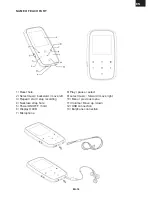EN - 92
VieWiNG text
Select ‘Viewing Text’ from the menu to view the text file.
Going to the next/previous page
Press [
] button to go to the next/previous page.
Press and hold [
] button to go to the next/previous page.
auto scroll
Press [►
] button when reading text file, text file will be auto scroll according setting menu.
< View Text >
< Auto scroll >
VieWiNG text
Bookmark Function
Text files while when seeing, press [►
] buttons and the north mark window is indicated
[
] the button after selecting bookmark number, press [
M
] button for save current number.
Select [
A
] button and choose bookmark number using [
] button and press [
M
] button for
select.
< Bookmark search >
< Bookmark save >
* Bookmark function is only effective for each file.
Содержание MXM 888 FM MARBLE
Страница 1: ...MXM 888 FM MARBLE N VOD K POU IT N VOD NA POU ITIE USER MANUAL MP4 p ehr va MP4 prehr va Mp4 player...
Страница 34: ...CZ 34 Struktura menu...
Страница 70: ...SK 70 trukt ra menu...
Страница 106: ...EN 106 Menu Structure...
Страница 110: ...Pozn mky Notes...
Страница 113: ...Pozn mky Notes...
Страница 114: ...Pozn mky Notes...
Страница 115: ...Pozn mky Notes...
Страница 116: ...EN 116...