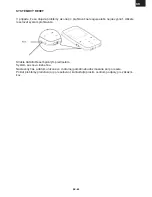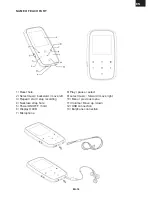EN - 81
EN
EN - 81
bUttoN fUNCtioN DesCriPtioN
button
function and how to operate
Press for 3 seconds to turn the power on
Press for 3 seconds to turn the power off
Push in the arrow direction to lock the button operation
Push in the opposite direction to the arrow to unlock the button operation
When you press shortly, you can play/pause, select function and move to the
next screen.
When you press long, you can move to the option screen of each menu.
Shortly press M button while playing to go to “file search” or “main screen”
Shortly press M button at the main screen to go to the previous screen
Move up/down/left/right
Press “down/up” buttons to move down/up one row
Press “down/up” buttons and hold to repeatedly move down/up.
Press “left/right” buttons to move left/right one column (picture)
Press “left/right” buttons and hold to repeatedly move left/right.
Playing music and video
Shortly press “left” button to move to the beginning of the current music or the
previous music.
Press “left” button and hold to rewind
Shortly press “right” button to move to the beginning of the current music or the
next music.
Press “right” button and hold to fast forward
Press ”down/up” button to decrease or increase volume
Set the repeat, press this button by the order of [start the repeat] – [play the
repeat] – [cancel the repeat]. When recording press the button to start and stop
recording
Press and hold “A” button then file name and ID3 tag is display
Содержание MXM 888 FM MARBLE
Страница 1: ...MXM 888 FM MARBLE N VOD K POU IT N VOD NA POU ITIE USER MANUAL MP4 p ehr va MP4 prehr va Mp4 player...
Страница 34: ...CZ 34 Struktura menu...
Страница 70: ...SK 70 trukt ra menu...
Страница 106: ...EN 106 Menu Structure...
Страница 110: ...Pozn mky Notes...
Страница 113: ...Pozn mky Notes...
Страница 114: ...Pozn mky Notes...
Страница 115: ...Pozn mky Notes...
Страница 116: ...EN 116...