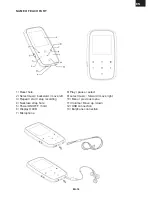EN - 86
Playing the repeat
It is used to repeat the desired section while playing.
When you press [
A
] button at the point to repeat, [A-] is displayed at the play icon of the top.
When you shortly press [
A
] button at the end point to repeat, the play icon at the top is swit
-
ched to [A-B].
At this time, the set section is repeated.
With the repeat set, press [
A
] button to release the repeat.
Once : Playback one song and stop
Press and hold [A] button then file name and ID3 tag is display with rotation.
1/ normal file
2/ file with lyric
When music starts playing, the album name of the file with the lyrics disappears and the music
lyric is displayed. Only lrc files are supported as lyric files.
•
•
•
•
Содержание MXM 888 FM MARBLE
Страница 1: ...MXM 888 FM MARBLE N VOD K POU IT N VOD NA POU ITIE USER MANUAL MP4 p ehr va MP4 prehr va Mp4 player...
Страница 34: ...CZ 34 Struktura menu...
Страница 70: ...SK 70 trukt ra menu...
Страница 106: ...EN 106 Menu Structure...
Страница 110: ...Pozn mky Notes...
Страница 113: ...Pozn mky Notes...
Страница 114: ...Pozn mky Notes...
Страница 115: ...Pozn mky Notes...
Страница 116: ...EN 116...