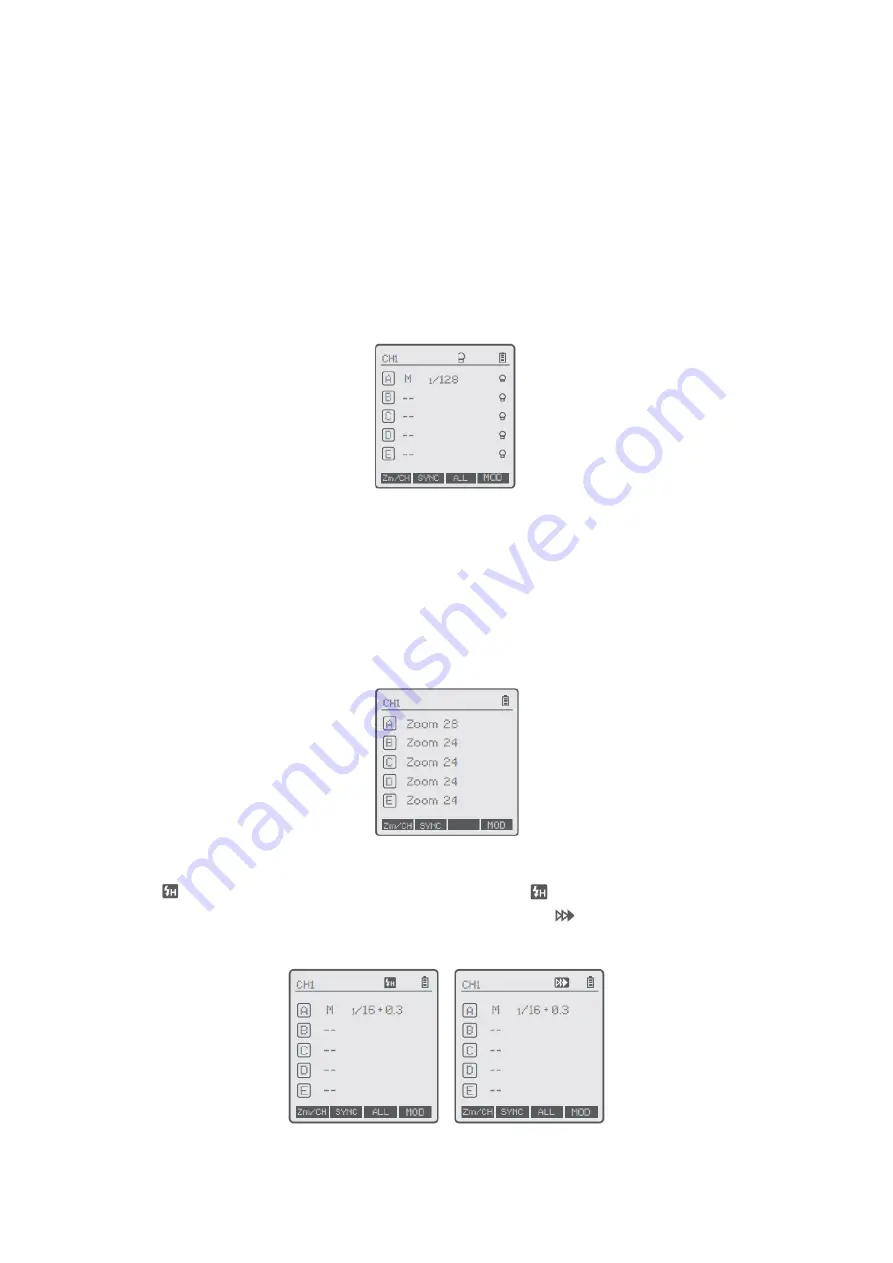
15
Modeling Lamp Settings
•
When displaying multiple groups, press the <MOD> button to control the
ON/OFF of the modeling lamp.
•
Press the group button to choose the group when displaying multiple
groups or when displaying one-group, press the <MOD> button to control
the ON/OFF of the modeling lamp (note: The models can use one-group to
ON/OFF the modeling lamp are as follows: GSII, SKII, QSII, DEII, DPII series,
etc. The outdoor flash AD200 and AD600 can use this function after
upgrade. The new arrivals with modeling lamps can also use this function.)
ZOOM Value Settings
Short press the <Zm/CH> button and the ZOOM value will be displayed on the LCD
panel. Choose the group and turn the select dial, and the ZOOM value will change from
AUTO/24 to 200. Choose the desired value and long press the <Zm/CH> button again to
back to the main menu.
Note: The flash’s ZOOM should be
set to Auto (A) mode before responding.
Shutter Sync Settings
•
High-speed sync: press the SYNC button and is displayed on the LCD panel.
•
Second-curtain sync: press the <SYNC> button and is displayed on the LCD
panel.






























