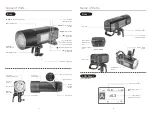- 39 -
- 40 -
Wireless Flash Shooting: Radio (2.4G) Transmission
Wireless Multiple Flash Shooting
You can divide the slave units into two or three groups and perform TTL autoflash while changing the flash ratio
(factor). In addition, you can set and shoot with a different flash mode for each firing group.
●
Auto Shooting with Two Slave Groups
●
Auto Shooting with Three Slave Groups
Stable color
temperature
S1/S2 mode selection
Modeling lamp
Auto power off
Backlighting time
Total number of flashes
Triggering times
LCD contrast
Wireless ID
Beeper
Parameter resetting
ON
OFF
OFF
S1
S2
CONT
INTER
OFF
30min
60min
90min
120min
15sec
OFF
ON
OFF, 0.01~30S
M mode
NO
NO
NO
M
/
Multi mode
M
mode
M
mode
1. Press <
MENU
> Button to enter
C.Fn
menu. The “
Ver x.x
” in the top-right corner refers to the software version.
2. Select the Custom Function Signs.
•
Turn the Select Dial to select the Custom Function Signs.
3. Change the Setting.
•
Press <
SET
> button and the setting signs are highlighted.
•
Turn the Select Dial to set the desired number. Press <
SET
> button will confirm the settings.
4. Exit C.Fn Menu.
•
Press <MENU> Button to exit.
C.Fn: Setting Custom Functions
Custom Function
Signs
Functions
Setting Signs
Settings & Descriptions
Restrictions
ON
OFF
OFF
S1 mode
S2 mode
Continuous lighting
Off after finishing the flash recycle
OFF
Auto power off without
any operation
Off in 15 sec.
Always off
Always lighting
Can be triggered as second curtain
Use UNITS in combination with
ALT: UNITS sets the total
number of flashes; ALT sets the
triggering times before flash’s firing
7 levels
off
Choose from 01 to 99
ON
OFF
Reset
COLOR
SLAVE
MODEL
STANDBY
LIGHT
UNITS
ALT
LCD
ID
BEEP
RESET
M
Non high-speed
mode
-3 ~ +3
OFF
01-99
ON
OFF
NO
YES
Wireless mode
NO
Delay flash
A
B
A
B
C
1. Disturbed by the 2.4G signal in outer environment (e.g. wireless base station, 2.4G wifi router,
Bluetooth, etc.)
→
To adjust the channel CH setting on the flash trigger (add 10+ channels) and use the channel which is not
disturbed. Or turn off the other 2.4G equipment in working.
2. Please make sure that whether the flash has finished its recycle or caught up with the continuous
shooting speed or not(the flash ready indicator is lighten) and the flash is not under the state of
over-heat protection or other abnormal situation.
→
Please downgrade the flash power output. If the flash is in TTL mode, please try to change it to M mode(a
preflash is needed in TTL mode).
3. Whether the distance between the flash trigger and the flash is too close or not
→
Please turn on the “close distance wireless mode” on the flash trigger (
<
0.5m):
X1 series: press the test button and hold on, then turning it on until the flash ready indicator blinks for 2
times.
XPro series: Set the C.Fn-DIST to 0-30m.
4. Whether the flash trigger and the receiver end equipment are in the low battery states or not
→
Please replace the battery(the flash trigger is recommended to use 1.5V disposable alkaline battery).
The Reason & Solution of Not Triggering in Godox 2.4G Wireless
1
-
4
NO
Delay
2~4