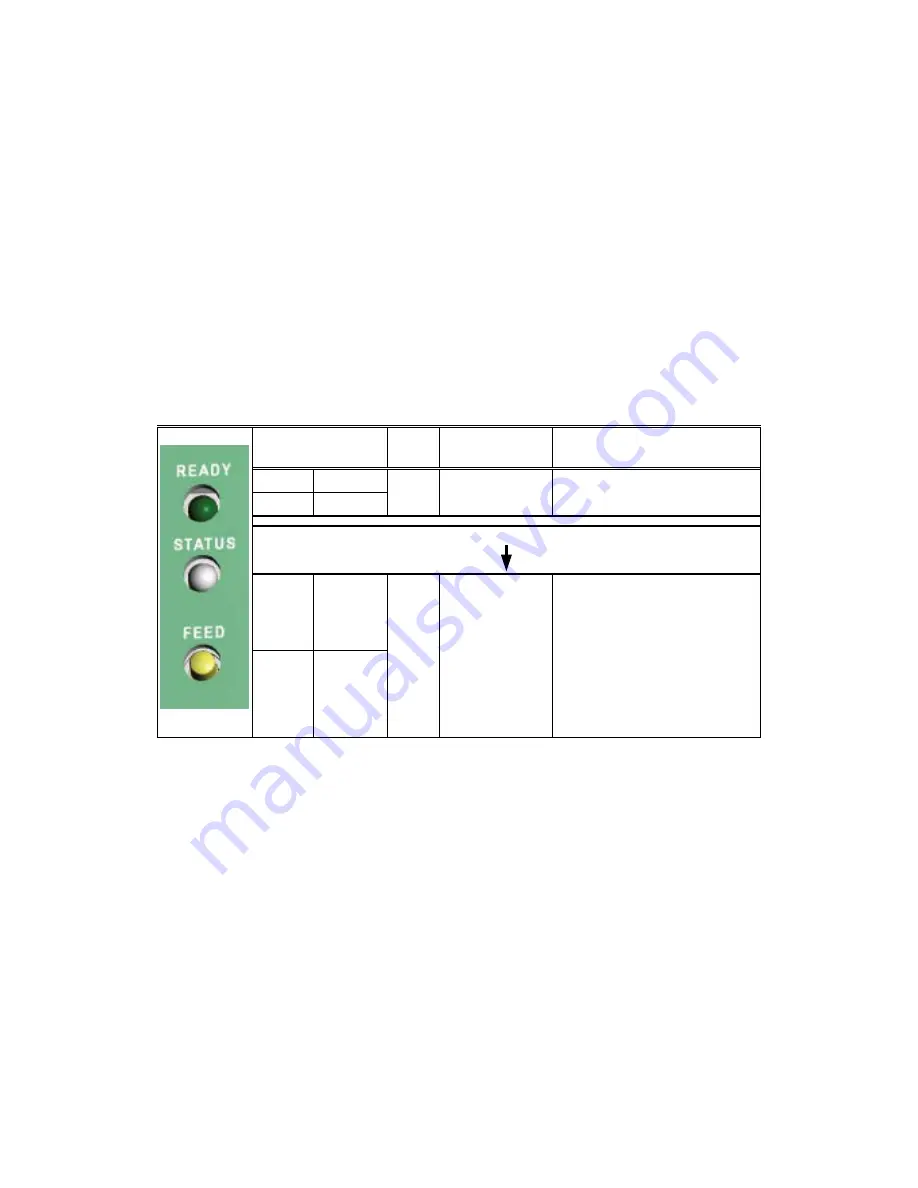
STE5 Operation Manual
16
3. Printer Setting
3-1. FEED Key
After pressing the FEED key, printer will feed the media (according to media type) to the
specified stop position. When printing with continuous media, pressing the FEED key will feed
the media out to a certain length. When printing with labels, the printer will feed one label each
time the FEED key is pressed. If the label is not sent out in a correct position, please proceed
with the Auto Sensing (see next section).
3-2. LED Status
Press and hold the FEED key then power on the printer. Wait for the LED light flashing red and
then release the FEED key, the printer will enter into Auto Sensing Mode to do the calibration. A
Self-Test page will be printed out automatically after the calibration is completed. Below are the
sequence and the description of two modes:
LED Light
Beep
Status
Description
READY Green
X
Normal status
Normal status
STATUS X
Press and hold the FEED Key then power on the printer.
READY
Red
(Flash)
3
Auto Sensing
Mode
Printers are currently in Auto
Sensing Mode. The calibration
will be performed and a
Self-Test page will be printed out
to show the configurations of
printer. For more detail about
Auto Sensing Mode, please refer
to next section. For the
descriptions of Self-Test page
please refer to page 17.
STATUS Orange
3-3. Auto Sensing
Printer can automatically detect the label and store the result of detecting. By doing this, the
printer will calibrate the printing position of the label and the user can do printing without setting
the label length. To perform the Auto Sensing, please do as follows:
1.
Check if the label is correctly loaded on the printer.
2.
Power off the printer, press and hold the FEED key.
3.
Power on the printer while still holding the FEED key. Keep holding the FEED key, wait for
the LED light turn to flash red and then release the FEED key. Printer will automatically
detect the label and record it.
4.
A Self-Test page will be printed out after Auto Sensing is completed and the printer goes
back to standby mode.
Содержание STE5
Страница 1: ...P N 920 013911 00 Rev D 03 2013 ...
Страница 35: ......
















































