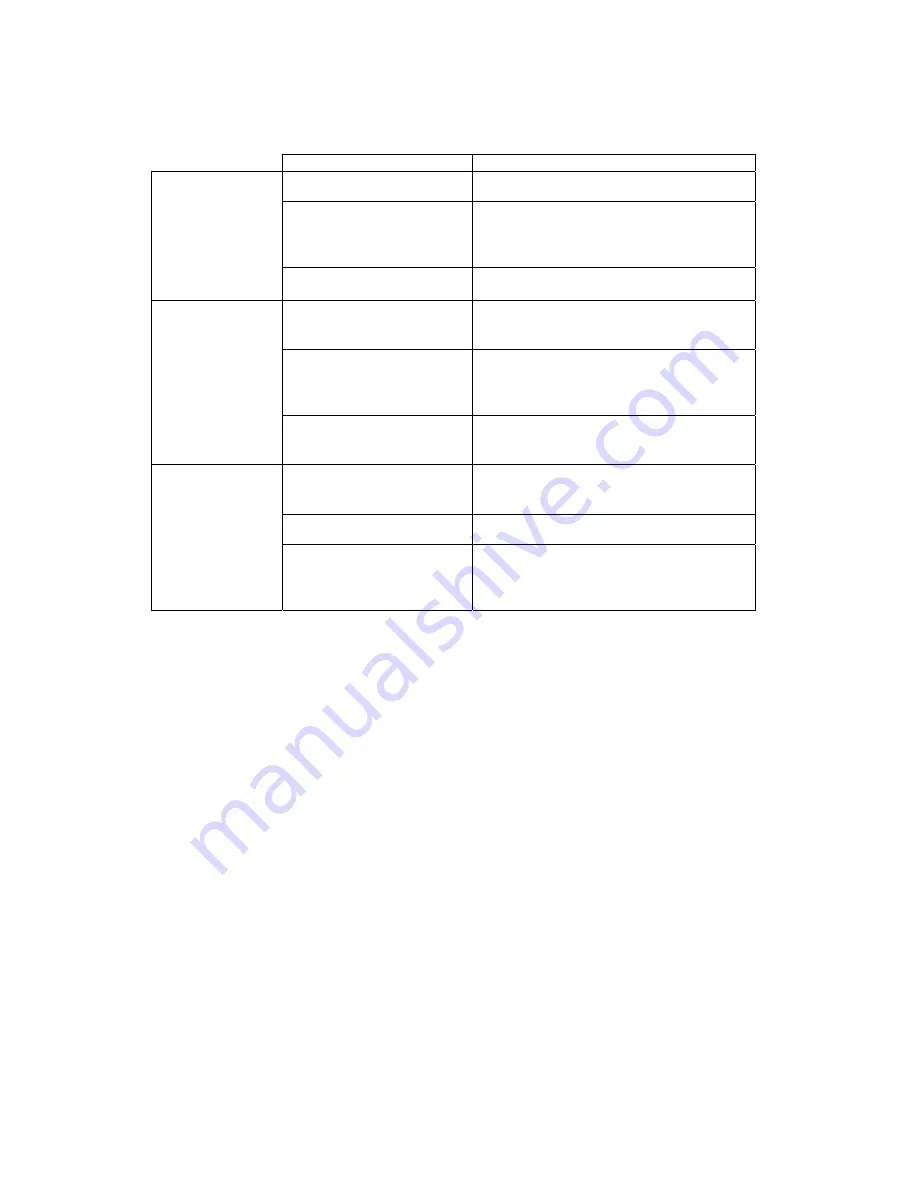
STE5 Operation Manual
27
4-4. RFID Messages
During the process of RFID functions, there may be some popup windows to show various
messages. Below are some general descriptions of these messages.
Content of message
Description or Solution
When registering
the printer
"Register Successfully"
The printer is registered successfully.
"Register Fail"
The registration is failed. It maybe because
of wrong Security Code input. Please
make sure the Security Code is correct
and try again.
"This printer has registered"
The printer has been registered before.
There is no necessary to register again.
When encoding
the RFID tag
"Tag Invalid!"
The message will appear when encoding
with RFID tag which is not provided by
Godex. Please change to right one.
"Communication Fail"
There may be some problems on data
transmission between printer and PC.
Please make sure the printer is connected
with PC through USB port.
the message "FAIL" is
printed out on Smart Label
The process of RFID encoding failed
because error occurred. The printer will try
to encode again on next Smart Label.
When reading the
RFID tag
"No Tag"
The printer cannot read the RFID tag
because there is no RFID tag or the RFID
tag is not loaded correctly.
"No Data in Tag"
There is no data in RFID tag.
"Read Fail"
Error occurred when reading RFID tag.
Load the Smart Label correctly and try to
read again. If it keeps happen, the RFID
tag maybe broken.
Содержание STE5
Страница 1: ...P N 920 013911 00 Rev D 03 2013 ...
Страница 35: ......








































