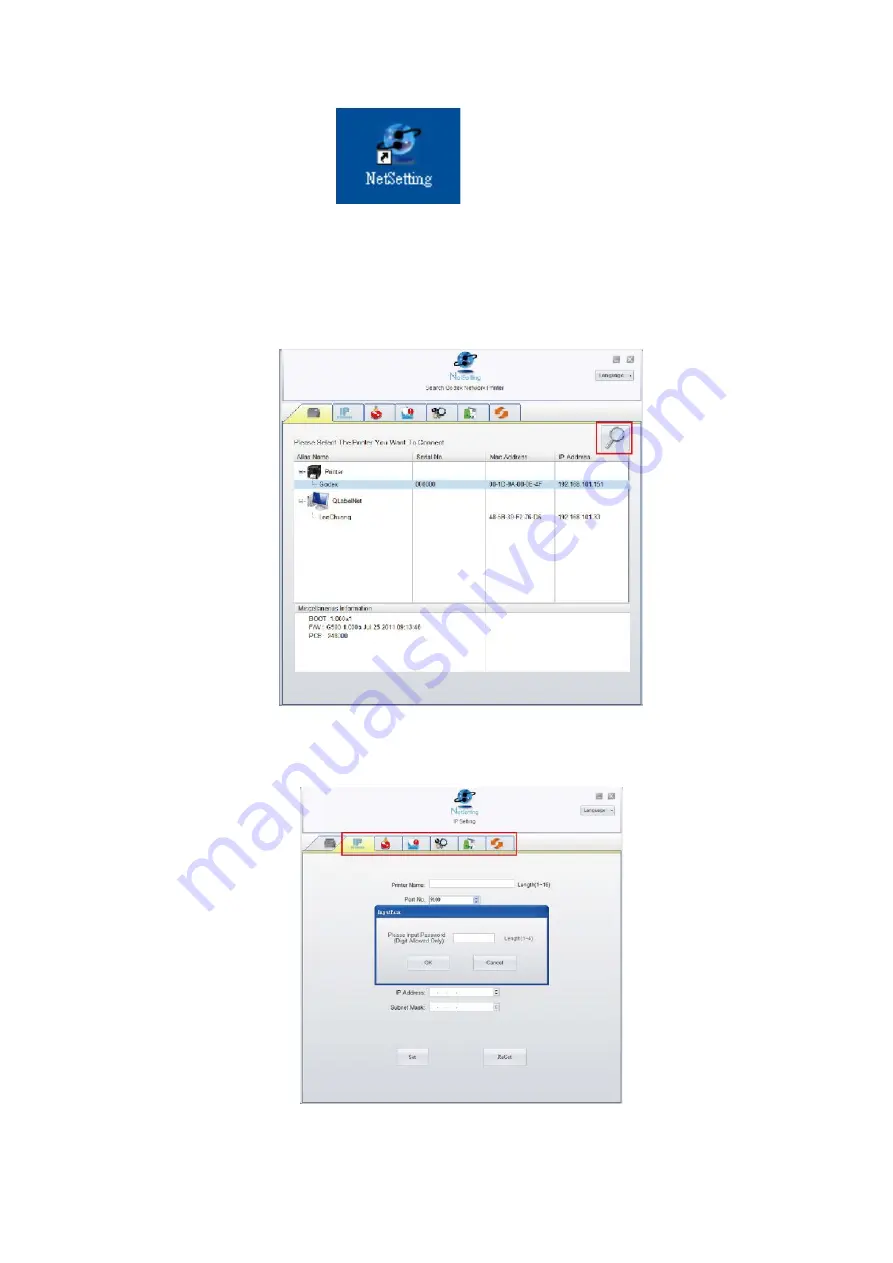
EZ300 Series
25
4-2
The interface of NetSetting
Click the NetSetting icon to start the program; you will see the start page as below. The start page will display the
basic information of connected printer and your PC.
Click the magnifier icon to search the Godex printers which are connected via Ethernet port in you network
environment. Once a connected Godex printer is detected, it will be listed on the start page.
There are six tabs on the top of interface which can configure different types of network settings. But for the data












































