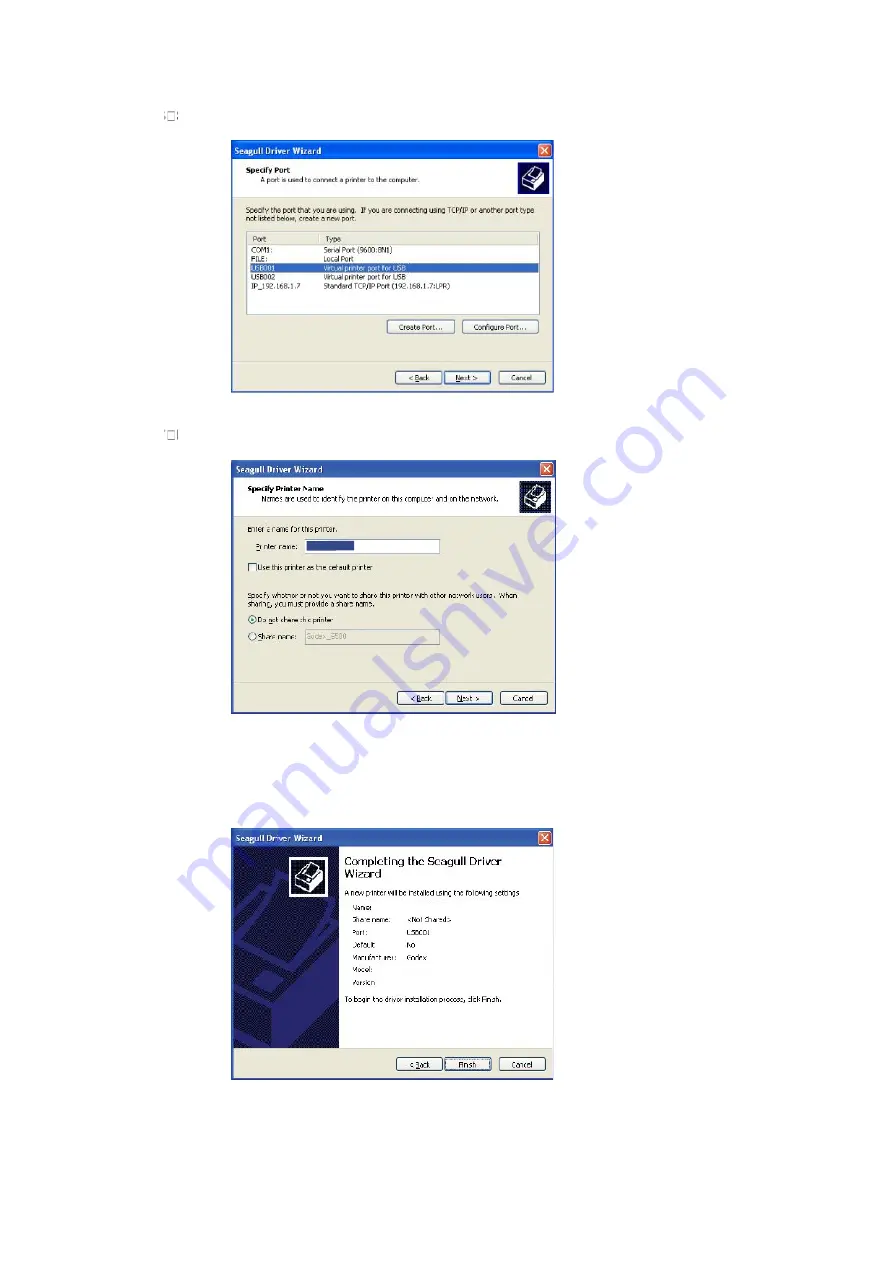
EZ300 Series
18
STEP-06
Specify the port used to connect the printer to the host computer.
STEP-07
Enter a printer name and assign the appropriate rights.
STEP-08
Once the installation is complete, a summary of the printer settings is displayed.
STEP-09
Check whether the printer settings are correct and click "Finish" to start copying the driver files.
STEP-10
Wait until copying is complete, then finish the installation.
Godex EZ520
Godex EZ520
Godex EZ520






























