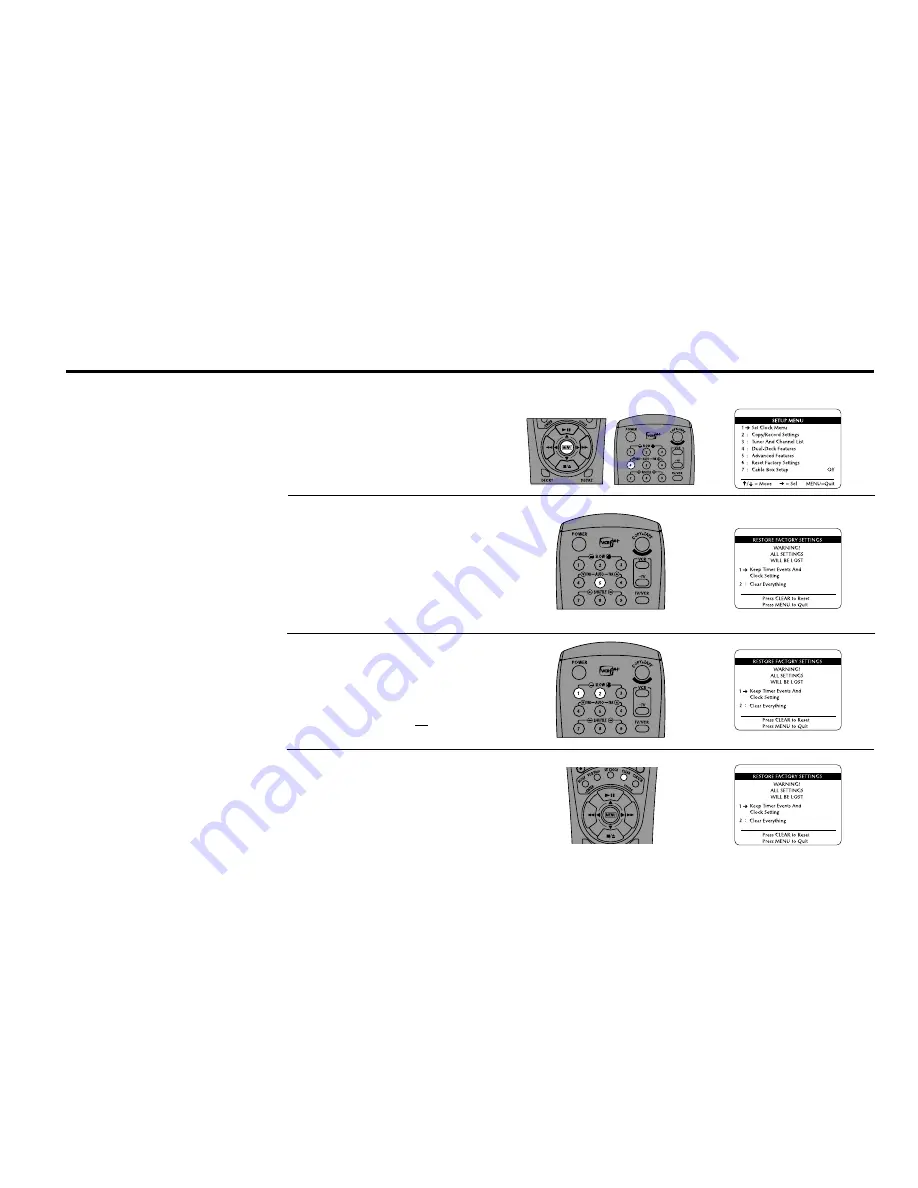
3 - THE
DUAL
-
DECK
SYSTEM
25
Reset Factory Settings
Open “Setup Menu”
Press Menu on the remote control, then
press 4 to open the “Setup Menu.”
Select “Reset Factory Settings”
Press 6.
Decide What to Reset
Press “1” if you want to reset everything
except the clock, your VCR Plus+ Channel
List, and any saved Timer Recordings. Press
“2” if you want to clear all settings.
Restore Settings
Press the Clear button to confirm your
decision and restore factory settings.
If you make changes to the
Dual-Deck VCR default settings,
you can always restore the
original factory settings. If you
wish, you can choose to retain
the clock and timer record
settings.
1
2
3
4
Содержание DDV9558
Страница 1: ...DDV9558 SSC DDV9558 USER S GUIDE...
Страница 2: ......
Страница 14: ...4 DUAL DECK USER S GUIDE...
Страница 22: ...12 DUAL DECK USER S GUIDE...
Страница 46: ...36 DUAL DECK USER S GUIDE...
Страница 64: ...54 DUAL DECK USER S GUIDE...
Страница 78: ...68 DUAL DECK USER S GUIDE...
Страница 100: ...90 DUAL DECK USER S GUIDE...
Страница 119: ......
Страница 120: ...7835 East McClain Drive Scottsdale Arizona USA 85260 www sensoryscience com www govideo com Printed in Korea...
















































