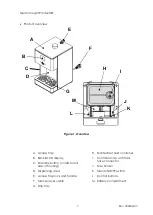GLP Santinel User Manual
18
front of the Santinel are enabled during inactive operating time. All other features are
disabled to save energy.
D: Expanded
–
In Battery Mode D the Santinel dispenses fluid, the disinfectant area
ambient light, the WiFi / cellular module, the display on the front of the Santinel and all
other peripheral functions are enabled during inactive operating time.
Factory Settings
–
Load all default settings
To delete all custom configuration settings and return the Santinel to factory settings,
press and hold [ENTER] for 3 seconds (or if you do not want to return to factory settings
press [MENU/BACK] to cancel and escape).
Information
Use [UP] and [DOWN] to scroll through the following information:
•
Currently installed firmware, firmware bootloader and hardware versions.
•
Any errors logged by the Santinel’s self
-diagnosis system.
•
WiFi / cellular information
•
Counter readouts. To reset the counters when replacing the disinfectant container,
press and hold [ENTER] for 3 seconds (or press [MENU/BACK] to exit the counters
without resetting them).
To exit the information menus, press [MENU/BACK].
Содержание Santinel Cellular
Страница 30: ...www glp de GLP Santinel User Manual 30 12 Dimensions...
Страница 31: ...Base Access flap...
Страница 32: ...Wall Mount Plate...
Страница 33: ......
Страница 34: ......
Страница 35: ......
Страница 36: ......